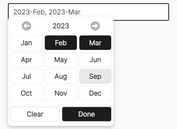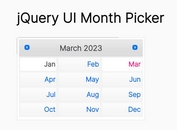jQuery Plugin For jQuery UI Month/Year Picker - mtz.monthpicker
| File Size: | 5.82 KB |
|---|---|
| Views Total: | 39342 |
| Last Update: | |
| Publish Date: | |
| Official Website: | Go to website |
| License: | MIT |
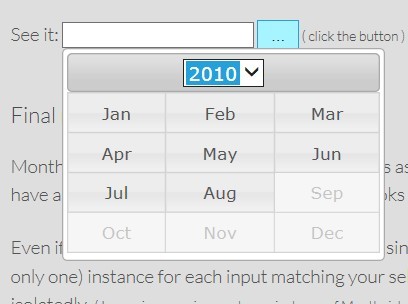
mtz.monthpicker is a jQuery plugin to extend the jQuery UI datepicker widget that allows the used to choose only a month and year from an interactive calendar UI.
See also:
- jQuery Mobile Plugin For Multiple Month Picker
- jQuery and jQuery UI Month & Year Selector Plugin
- Pick Month And Year With jQuery UI - jQuery monthpicker.js
How to use it:
1. Include the necessary jQuery & jQuery UI on your webpage.
<script src="//code.jquery.com/jquery-1.11.2.min.js"></script> <link rel="stylesheet" href="//ajax.googleapis.com/ajax/libs/jqueryui/1.11.3/themes/smoothness/jquery-ui.css"> <script src="//ajax.googleapis.com/ajax/libs/jqueryui/1.11.3/jquery-ui.min.js"></script>
2. Make sure to include the jQuery mtz.monthpicker plugin after jQuery library.
<script src="jquery.mtz.monthpicker.js"></script>
3. Call the plugin on your existing text field to display a month/year picker on blur.
$('input').monthpicker();
4. Customization options.
// month/year format
pattern: 'mm/yyyy',
selectedMonth: null,
selectedMonthName: '',
selectedYear: year,
startYear: year - 10,
finalYear: year + 10,
// localization
monthNames: ['Jan', 'Feb', 'Mar', 'Apr', 'May', 'Jun', 'Jul', 'Aug', 'Sep', 'Oct', 'Nov', 'Dec'],
id: "monthpicker_" + (Math.random() * Math.random()).toString().replace('.', ''),
// display the month/year picker when focused
openOnFocus: true,
// an array of disabled months
disabledMonths: []
5. Events.
$('#events_widget').monthpicker();
$('#events_widget').monthpicker().bind('monthpicker-click-month', function (e, month) {
alert('You clicked on month ' + month);
}).bind('monthpicker-change-year', function (e, year) {
alert('You chosed the year ' + year);
}).bind('monthpicker-show', function () {
alert('showing...');
}).bind('monthpicker-hide', function () {
alert('hiding...');
});
This awesome jQuery plugin is developed by lucianocosta. For more Advanced Usages, please check the demo page or visit the official website.