Easy Digital Countdown Timer Plugin For jQuery - simpleTimer
| File Size: | 3.92 KB |
|---|---|
| Views Total: | 5380 |
| Last Update: | |
| Publish Date: | |
| Official Website: | Go to website |
| License: | MIT |
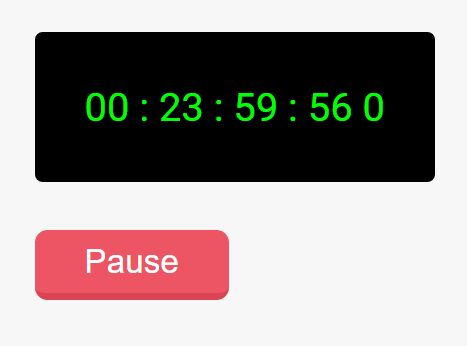
simpleTimer is super tiny jQuery plugin used to generate a simple countdown timer widget that is easy to style using your own CSS and has callback functions support.
How to use it:
1. Build the html structure for the countdown timer. In this case, we're going to count down from a given datetime in days, hours, minutes, seconds and even milliseconds.
<div class="simple-timer"> <span class="timer-day">00</span> <label class="separator">:</label> <span class="timer-hour">00</span> <label class="separator">:</label> <span class="timer-minute">00</span> <label class="separator">:</label> <span class="timer-second">00</span> <span class="timer-millisecond">0</span> </div>
2. Create a control button to pause/resume the countdown timer.
<button id="pause_btn">Pause</button>
3. Include jQuery library and the jQuery simpleTimer plugin on the webpage.
<script src="//code.jquery.com/jquery.min.js"></script> <script src="simpletimer.js"></script>
4. Initialize the plugin and specify the datetime you'd like to countdown from.
$('.simple-timer').simpletimer({
day: 1,
dayDom: '.timer-day',
hour: 0,
hourDom: '.timer-hour',
minute: 0,
minuteDom: '.timer-minute',
second: 5,
secondDom: '.timer-second',
millisecond: 0,
millisecondDom: '.timer-millisecond',
pause: '#pause_btn'
});
5. Apply you own CSS styles to the countdown timer.
.simple-timer {
...
}
.timer-day {
...
}
..
6. Callback functions available.
$('.simple-timer').simpletimer({
pauseFun: '', // when paused
goonFun: '', // when resumed
endFun: '', // when finished
});
This awesome jQuery plugin is developed by kuckboy1994. For more Advanced Usages, please check the demo page or visit the official website.











