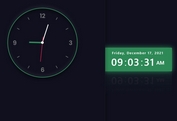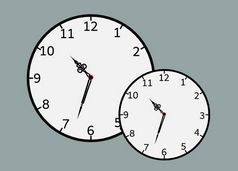Minimal Clean Analog Clock With jQuery And CSS3
| File Size: | 359 KB |
|---|---|
| Views Total: | 891 |
| Last Update: | |
| Publish Date: | |
| Official Website: | Go to website |
| License: | MIT |

A simple, stylish, responsive analog clock that uses CSS3 2D transforms to rotate hands.
See Also:
How to use it:
1. Create the HTML for the analog clock.
<div id="clockContainer"> <div id="hour"></div> <div id="minute"></div> <div id="second"></div> </div>
2. Style the hands and clock face in the CSS.
#clockContainer {
top: 3vw;
position: relative;
width: 40vw;
height: 40vw;
background: url(clock.png) no-repeat;
background-size: 100%;
margin: auto;
opacity: 0.8;
}
#hour, #minute, #second {
position: absolute;
background-color: black;
border-radius: 10px;
transform-origin: bottom;
}
#hour {
height: 26%;
width: 1.8%;
top: 24%;
left: 48.9%;
opacity: 1;
background-color: rgb(7, 1, 61);
}
#minute {
height: 32%;
width: 1.2%;
top: 17%;
left: 49%;
opacity: 0.7;
background-color: rgb(7, 1, 61);
}
#second {
background-color: red;
height: 38%;
width: 0.8%;
top: 12%;
left: 49.4%;
opacity: 0.7;
}
3. Load the latest jQuery library (slim build is recommended) in the document.
<script src="/path/to/cdn/jquery.slim.min.js"></script>
4. Activate the analog clock.
setInterval(() => {
date= new Date();
h=date.getHours();
m=date.getMinutes();
s=date.getSeconds();
console.log(h+":"+m+":"+s);
hrotation= 30*h + m/2;
mrotation= 6*m;
srotation= 6*s;
console.log(hrotation+":"+mrotation+":"+srotation);
$("#hour").css("transform", `rotate(${hrotation}deg)`);
$("#minute").css("transform", `rotate(${mrotation}deg)`);
$("#second").css("transform", `rotate(${srotation}deg)`);
}, 1000);
This awesome jQuery plugin is developed by SudhanshuBlaze. For more Advanced Usages, please check the demo page or visit the official website.