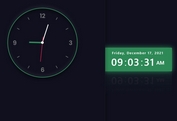Digital & Analog Clock Using jQuery
| File Size: | 12.8 KB |
|---|---|
| Views Total: | 1781 |
| Last Update: | |
| Publish Date: | |
| Official Website: | Go to website |
| License: | MIT |

Digital Clock and Analog Clock implemented in jQuery, HTML, and CSS/CSS3.
How to use it:
1. Create the HTML for the digital & analog clocks.
<!-- Analog Clock --> <div class="clock tm"> <div class="hand hour"></div> <div class="hand minute"></div> <div class="hand second"></div> <div class="number number1">1</div> <div class="number number2">2</div> <div class="number number3">3</div> <div class="number number4">4</div> <div class="number number5">5</div> <div class="number number6">6</div> <div class="number number7">7</div> <div class="number number8">8</div> <div class="number number9">9</div> <div class="number number10">10</div> <div class="number number11">11</div> <div class="number number12">12</div> </div> <!-- Digital Clock --> <div class="digital"> <h1 class="digits hours"></h1> <h1 class='digits'>:</h1> <h1 class="digits minutes"></h1> <h1 class='digits'>:</h1> <h1 class="digits seconds"></h1> </div> <div id="date"> <h1 class="date day"></h1> <h1 class="date month"></h1> <h1 class="date year"></h1> </div>
2. The necessary CSS styles.
.clock {
width: 350px;
height: 350px;
border-radius: 50%;
border: 20x solid black;
margin: 80px 0;
position: relative;
}
.clock .number {
--rotation: 0;
position: absolute;
width: 100%;
height: 100%;
text-align: center;
font-size: 40px;
transform: rotate(var(--rotation));
}
.clock .number1 {
--rotation: 30deg;
}
.clock .number2 {
--rotation: 60deg;
}
.clock .number3 {
--rotation: 90deg;
}
.clock .number4 {
--rotation: 120deg;
}
.clock .number5 {
--rotation: 150deg;
}
.clock .number6 {
--rotation: 180deg;
}
.clock .number7 {
--rotation: 210deg;
}
.clock .number8 {
--rotation: 240deg;
}
.clock .number9 {
--rotation: 270deg;
}
.clock .number10 {
--rotation: 300deg;
}
.clock .number11 {
--rotation: 330deg;
}
.clock .hand {
--rotation: 0;
position: absolute;
bottom: 50%;
left: 50%;
border: 1px solid white;
border-radius: 50%;
transform-origin: bottom;
transform: translateX(-50%) rotate(calc(var(--rotation) * 1deg));
}
.clock .hand.second {
width: 3px;
height: 45%;
background-color: red;
}
.clock .hand.minute {
width: 7px;
height: 40%;
background-color: #66ff66;
}
.clock .hand.hour {
width: 10px;
height: 35%;
background-color: #66ff66;
}
.digital {
position: absolute;
bottom: 5px;
}
#date {
position: absolute;
top: 50px;
}
.date {
display: inline-block;
margin: 0 20px;
}
.digits {
display: inline-block;
margin: 0 20px;
}
3. Include the needed jQuery library on the page.
<script src="/path/to/cdn/jquery.min.js"></script>
4. The main JavaScript to enable the digital & analog clocks.
var hh=document.querySelector('.hour')
var mh=document.querySelector('.minute')
var sh=document.querySelector('.second')
function Time(){
var date=new Date()
var sec=date.getSeconds()/60
var min=(sec + date.getMinutes())/60
var hr=(min + date.getHours())/12
var weekNames=['Sun', 'Mon', 'Tue', 'Wed', 'Thu', 'Fri','Sat']
var monthNames=['Jan', 'Feb', 'Mar', 'Apr', 'May','Jun','Jul', 'Aug', 'Sep', 'Oct', 'Nov', 'Dec']
rotate(sh,sec)
rotate(mh,min)
rotate(hh,hr)
var h=date.getHours()
var m=date.getMinutes()
var s=date.getSeconds()
var d=date.getDay()
var mo=date.getMonth()
var y=date.getFullYear()
if(h===0){
h=12
}
if (h>12) {
h=h-12
session='PM'
}
h=(h<10)? '0'+h:h
m=(m<10)? '0'+m:m
s=(s<10)? '0'+s:s
$('.hours').text(h)
$('.minutes').text(m)
$('.seconds').text(s)
$('.day').text(weekNames[d])
$('.month').text(monthNames[mo])
$('.year').text(y)
setInterval(Time,1000)
}
function rotate(tag,ratio){
$(tag).css('--rotation',ratio*360)
}
Time()
This awesome jQuery plugin is developed by Techdevweb. For more Advanced Usages, please check the demo page or visit the official website.