Digital And Analog Clocks With JavaScript (jQuery)
| File Size: | 9.43 KB |
|---|---|
| Views Total: | 2551 |
| Last Update: | |
| Publish Date: | |
| Official Website: | Go to website |
| License: | MIT |
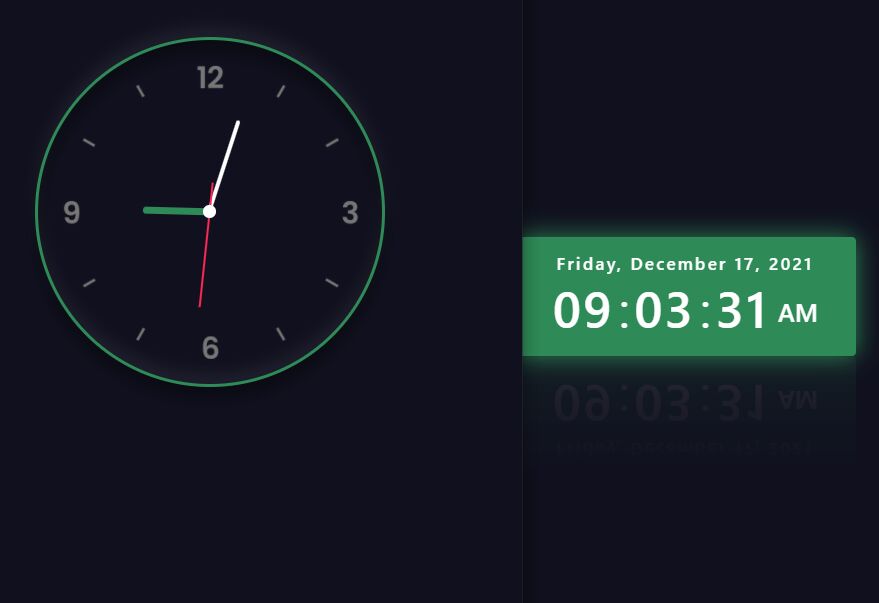
In this tutorial, we'll be creating digital and analog clocks using JavaScript (jQuery). Our clocks will be very simple, but they'll still tell the time accurately.
Keep scrolling to learn how to create both types of clocks, and we'll also provide some tips on customizing them. Let's get started!
How to use it:
1. Create the HTML for the digital and analog clocks.
<!-- Analog Clock -->
<div class="clock">
<div class="hour">
<div class="hor" id="hor">
</div>
</div>
<div class="minutes">
<div class="mn" id="mn">
</div>
</div>
<div class="seconds">
<div class="sc" id="sc">
</div>
</div>
</div>
<!-- Digital Clock -->
<div class="datetime">
<div class="date">
<span id="day">Day</span>,
<span id="month">Month</span>
<span id="num">00</span>,
<span id="year">Year</span>
</div>
<div class="time">
<span id="hour">00</span>:
<span id="min">00</span>:
<span id="sec">00</span>
<span id="period">AM</span>
</div>
</div>
2. Create buttons to toggle between clock types.
<button class="dig" onclick="digital()">Digital clock</button> <button class="analog" onclick="analog()">Analog Clock</button>
3. Load the clock.js (analog clock) and digital.js (digital clock) scripts after jQuery.
<script src="/path/to/cdn/jquery.min.js"></script> <script src="/path/to/js/clock.js"></script> <script src="/path/to/js/digital.js"></script>
4. The necessary CSS styles.
.dig, .analog{
height: 42px;
align-self: center;
margin-left: 2em;
padding: 10px;
border-radius: 8px;
border: 3px solid rgb(57, 138, 243);
cursor: pointer;
transition: 0.3s ease all;
}
.clock{
width: 420px;
height: 420px;
margin:0 auto;
margin-top: 5%;
display: flex;
justify-content: center;
align-items: center;
background: url(clock.png);
background-size: cover;
border: 4px solid seagreen;
border-radius: 50%;
box-shadow: 0 -15px 15px rgba(255,255,255, 0.05),
inset 0 -15px 15px rgba(255,255,255, 0.05),
0 15px 15px rgba(0, 0, 0, 0.3),
inset 0 15px 15px rgba(0, 0, 0, 0.3);
}
.clock:before{
content: '';
position: absolute;
width: 15px;
height: 15px;
background: #fff;
border-radius: 50%;
z-index: 10000;
}
.clock .hour, .clock .minutes, .clock .seconds{
position: absolute;
}
.clock .hour, .hor{
width: 160px;
height: 160px;
}
.clock .minutes, .mn{
width: 190px;
height: 230px;
}
.clock .seconds, .sc{
width: 230px;
height: 230px;
}
.hor, .mn, .sc{
display: flex;
justify-content: center;
position: absolute;
border-radius: 50%;
}
.hor:before{
content: '';
position: absolute;
width: 8px;
height: 85px;
background: seagreen;
z-index: 10;
border-radius: 6px 6px 0 0;
}
.mn:before{
content: '';
position: absolute;
width: 5px;
height: 120px;
background: #fff;
z-index: 11;
border-radius: 6px 6px 0 0;
}
.sc:before{
content: '';
position: absolute;
width: 2px;
height: 150px;
background:rgb(252, 40, 86);
z-index: 12;
border-radius: 6px 6px 0 0;
}
.datetime{
margin:0 auto;
margin-top: 15%;
color: #fff;
background:seagreen ;
font-family: "Segoe UI", sans-serif;
width: 410px;
padding: 15px 10px;
border: 3px solid seagreen;
border-radius: 5px;
-webkit-box-reflect: below 1px linear-gradient(transparent, rgba(255,255,255, 0.1));
box-shadow: 0 0 30px seagreen;
}
.date{
font-size: 20px;
font-weight: 600;
text-align: center;
letter-spacing: 3px;
}
.time{
font-size: 60px;
display: flex;
justify-content: center;
align-items: center;
}
.time span:not(:last-child){
position: relative;
margin: 0 6px;
font-weight: 600;
text-align: center;
letter-spacing: 3px;
}
.time span:last-child{
background: seagreen;
font-size: 30px;
font-weight: 600;
text-transform: uppercase;
margin-top: 10px;
padding: 0 5px;
border-radius: 3px;
}
5. Make the clocks fully responsive across devices.
@media screen and (max-width: 600px){
.clock{
height:350px ;
width: 350px;
}
.datetime{
width: 380px;
}
.date{
font-size: 18px;
}
.time{
font-size: 50px;
}
}
@media screen and (max-width: 450px){
.datetime{
width: 350px;
}
.clock{
height:330px ;
width: 330px;
}
.date{
font-size: 16px;
}
.time{
font-size: 45px;
}
}
6. Initialize the clocks. That's it.
initClock();
This awesome jQuery plugin is developed by DanishJerry. For more Advanced Usages, please check the demo page or visit the official website.











