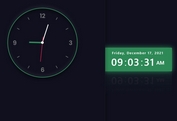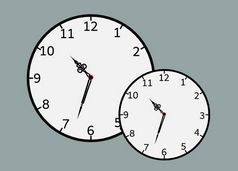Create An Analog Clock With jQuery And Bootstrap
| File Size: | 64.3 KB |
|---|---|
| Views Total: | 1797 |
| Last Update: | |
| Publish Date: | |
| Official Website: | Go to website |
| License: | MIT |
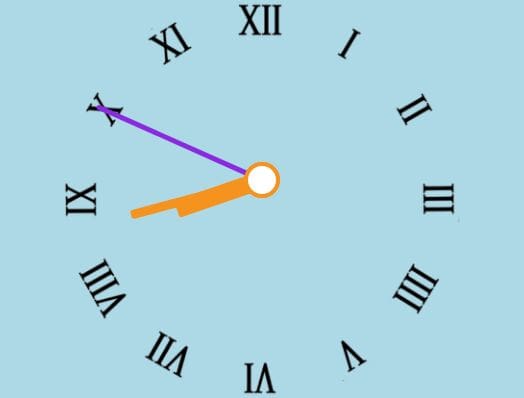
A realistic animated analog clock built on top of jQuery, Bootstrap, and CSS transforms.
How to use it:
1. Load the required jQuery library and Bootstrap's stylesheet in the document.
<link rel="stylesheet" href="/path/to/cdn/bootstrap.min.css" /> <script src="/path/to/cdn/jquery.slim.min.js"></script>
2. Build the HTML structure for the analog clock.
<div class="container-fluid d-flex flex-column justify-content-center">
<!-- Clock Hands -->
<div class="mx-auto axis">
<div class="mx-auto first common"></div>
<div class="mx-auto second common"></div>
<div class="mx-auto third common"></div>
</div>
<!-- Pivot -->
<div class="mx-auto axis up"></div>
</div>
3. The custom CSS styles for the analog clock.
/* content panel */
.container-fluid {
height: 100vh;
overflow: hidden;
background-image: url("img/back.png");
background-attachment: fixed;
background-repeat: no-repeat;
background-position: center center;
background-size: contain;
background-color: lightblue;
}
/* Common properties to hands of clock */
.common {
position: relative;
transition: transform 0.5s linear;
transform: rotate(0deg);
transform-origin: bottom center;
border-radius: 2px;
transform-style: preserve-3D;
box-shadow: 0 0 0.5px 0.5px transparent;
overflow: hidden;
}
/* Pivot - Axis */
.axis {
width: 32px;
height: 32px;
background-color: white;
border-radius: 50%;
border: 4px solid #f6931e;
position: relative;
z-index: 1050 !important;
}
/* Upper Pivot */
.up {
bottom: 32px;
}
/* Hour hand */
.first {
width: 16px;
height: 80px;
bottom: 68px;
transform: rotate(0deg);
background-color: #f6931e;
}
/* Minute hand */
.second {
width: 8px;
height: 120px;
bottom: 188px;
background-color: #f6931e;
}
/* Second hand */
.third {
width: 4px;
height: 160px;
bottom: 348px;
background-color: blueviolet;
}
4. Update the clock using jQuery.
// Clock rotation
$(document).ready(() => {
// Get Date
const date = new Date();
let h = date.getHours() % 12;
let m = date.getMinutes();
let s = date.getSeconds();
// Initialize Clock
let hA = updateClock($('.first'), Math.round((h * 360) / 12), 0);
let mA = updateClock($('.second'), Math.round((m * 360) / 60), 0);
let sA = updateClock($('.third'), Math.round((s * 360) / 60), 0);
// Update Second
setInterval(() => {
sA = updateClock($('.third'), sA, 6);
}, 1000);
// Update Minute
setInterval(() => {
mA = updateClock($('.second'), mA, 1);
}, 10000)
// Update Hour
setInterval(() => {
hA = updateClock($('.first'), hA, 1);
}, 50000);
// Prevent overflow (Refresh After 6 hrs)
setTimeout(() => {
window.location.reload();
}, 21600000);
});
// Update Time
function updateClock(ref, start, add) {
start += add;
ref.css("transform", `rotate(${start}deg)`);
return start;
}
This awesome jQuery plugin is developed by Accelerator-One. For more Advanced Usages, please check the demo page or visit the official website.