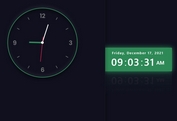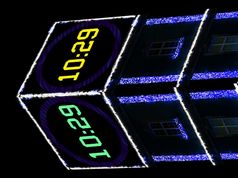Modern Digital Clock In jQuery
| File Size: | 3.13 KB |
|---|---|
| Views Total: | 2691 |
| Last Update: | |
| Publish Date: | |
| Official Website: | Go to website |
| License: | MIT |
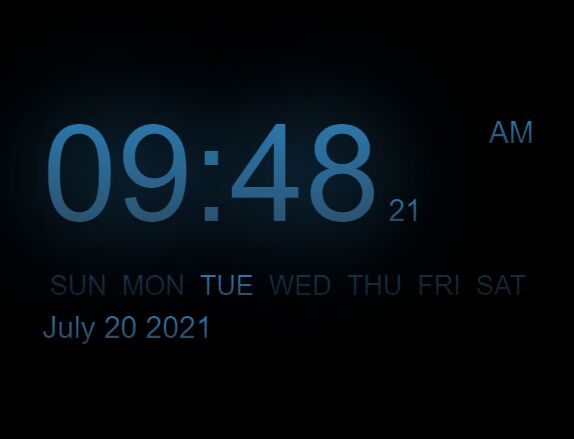
A modern-looking digital clock with date and day of week, created with jQuery, HTML, and CSS.
How to use it:
1. Code the HTML for the digital clock.
<div class="content">
<div class="timeDiv">
<span class="font-color" id="time"></span>
<span class="font-color" id="sec"></span>
<span class="font-color" id="med"></span>
</div>
<div class="dayDiv">
<span class="font-color day">SUN</span>
<span class="font-color day">MON</span>
<span class="font-color day">TUE</span>
<span class="font-color day">WED</span>
<span class="font-color day">THU</span>
<span class="font-color day">FRI</span>
<span class="font-color day">SAT</span>
</div>
<span class="font-color" id="full-date"></span>
</div>
2. The necessary CSS styles.
.font-color{
background: linear-gradient(to bottom,#2980b9,#2c3e50);
-webkit-text-fill-color: transparent;
background-clip: text;
-webkit-background-clip: text;
}
.content div{
padding: 5px 0;
}
.timeDiv{
position: relative;
}
#time{
text-shadow: 0 0 55px #2980b9;
font-size: 4.5rem;
}
#med{
position:absolute;
top: 15px;
right: 0;
}
.dayDiv{
display: flex;
}
.dayDiv span{
font-size: 0.9rem;
opacity: 0.4;
margin:0 4px;
}
3. The main JavaScript (jQuery script) to enable the digital clock.
<script src="/path/to/cdn/jquery.min.js"></script>
$(document).ready(function () {
function currentTime() {
var date = new Date();
var day = date.getDay();
var hour = date.getHours();
var min = date.getMinutes();
var sec = date.getSeconds();
var month = date.getMonth();
var currDate = date.getDate();
var year = date.getFullYear();
var monthName = [
"January",
"February",
"March",
"April",
"May",
"June",
"July",
"August",
"September",
"October",
"November",
"December",
];
var showDay = $('.dayDiv span')
var midDay= "AM"
midDay = (hour>=12)? "PM":"AM";
hour = (hour==0)?12:((hour<12)? hour:(hour-12));
hour = updateTime(hour);
min = updateTime(min);
sec = updateTime(sec);
currDate= updateTime(currDate);
$("#time").html(`${hour}:${min}`);
$("#sec").html(`${sec}`);
$("#med").html(`${midDay}`);
$("#full-date").html(`${monthName[month]} ${currDate} ${year}`);
showDay.eq(day).css('opacity','1')
}
updateTime = function(x){
if(x<10){
return "0"+x
}
else{
return x;
}
}
setInterval(currentTime,1000);
});
This awesome jQuery plugin is developed by Manoj-14. For more Advanced Usages, please check the demo page or visit the official website.