Modern Bootstrap Date Picker With jQuery And Day.js
| File Size: | 22.4 KB |
|---|---|
| Views Total: | 8734 |
| Last Update: | |
| Publish Date: | |
| Official Website: | Go to website |
| License: | MIT |
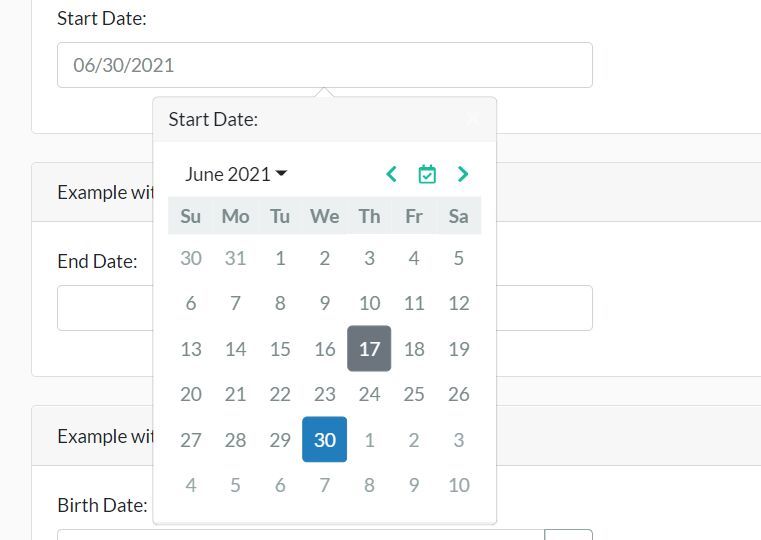
A fast, customizable, and modern-looking date picker component for Bootstrap 4 framework, built with jQuery and Day.js.
Features:
- Custom date fomart.
- Allows you to specify min/max dates.
- Year & Month selector.
- Auto disables the date picker on mobile.
- Based on Bootstrap's Popover component.
How to use it:
1. Load the necessary jQuery library, Day.js, Bootstrap framework, and Font Awesome iconic font in the document.
<!-- Bootstrap + jQuery --> <link rel="stylesheet" href="/path/to/cdn/bootstrap.min.css" /> <script src="/path/to/cdn/jquery.slim.min.js"></script> <script src="/path/to/cdn/bootstrap.min.js"></script> <!-- Font Awesome --> <link rel="stylesheet" href="/path/to/cdn/fontawesome.min.css" /> <!-- Day.js --> <script src="/path/to/cdn/dayjs.min.js"></script>
2. Download and load the datepicker-bs4.js script after jQuery.
<script src="js/datepicker-bs4.js" defer="defer"></script>
3. Initialize the plugin on the date picker input and done.
<input type="text" id="example" class="form-control" name="example" />
document.addEventListener('DOMContentLoaded', function () {
jQuery('#example').datepicker({
// options here
});
});
4. Set the min/max dates (also called start/end dates) using either input's min/max attributes.
<input type="text" id="example" class="form-control" min="2000-01-01" max="2025-12-31" name="example" />
// OR via JavaScript
jQuery('#example').datepicker({
minDate: '1900-01-01',
maxDate: null,
});
5. Customize the date format.
jQuery('#example').datepicker({
format: 'MM/DD/YYYY',
});
6. Set the width of the date picker popover.
jQuery('#example').datepicker({
popoverWidth: '19rem',
});
7. Set the theme of the date picker: "dark", "light", or "auto".
jQuery('#example').datepicker({
scheme: 'light'
});
Changelog:
2025-12-12
- Allow ArrowDown and ArrowUp events to update time
2025-12-09
- Update logic for how year is picked when only month and day are entered
2024-12-16
- Update to better determine year to use when only month and day are specified; add support for parsing additional date formats
2024-02-25
- Bugfix
2024-01-06
- Make placement of popover a bit more dynamic
2023-12-26
- Rename theme to scheme
2023-11-25
- Expose default options so that they can be overridden
2023-11-23
- Fix to handle when minDate and maxDate options are invalid
2023-10-19
- Switch default theme from auto to light
2023-10-17
- Add a theme option to allow manual selection of dark/light mode
2023-10-16
- Add missing style for dark mode
2023-09-06
- Switch to using let and const
2023-08-26
- Remove minScreenWidth option so that it can be handled by the user instead
2023-05-30
- Bugfix
2022-11-28
- Bugfix
2022-07-25
- Trigger date picker on mobile
2022-07-22
- Process options for ipad/iphone usage
2022-03-30
- Fix to re-trigger change event if date is cleared out due to being outside max/min range
2021-12-02
- Move lines around to avoid re-initializing same input field twice
2021-11-06
- Adjust padding for month dropdown to avoid shifting navigation buttons
2021-10-26
- Adjust padding to account for bold drop down toggles
2021-10-23
- Use strict
This awesome jQuery plugin is developed by lesilent. For more Advanced Usages, please check the demo page or visit the official website.











