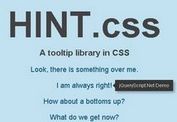Pure CSS3 Tooltip
| File Size: | 1 KB |
|---|---|
| Views Total: | 2451 |
| Last Update: | |
| Publish Date: | |
| Official Website: | Go to website |
| License: | MIT |

In this post we're going to create a beautiful tooltip only using CSS3 and Html. Tooltips are a useful way to show the important infomations about the link/images to improve the user experence of your website.
How to use it:
1. Add CSS
<style type="text/css">
.tooltip{
display: inline;
position: relative;
}
.tooltip:hover:after{
background: #333;
background: rgba(0,0,0,.8);
border-radius: 5px;
bottom: 26px;
color: #fff;
content: attr(title);
left: 20%;
padding: 5px 15px;
position: absolute;
z-index: 98;
width: 220px;
}
.tooltip:hover:before{
border: solid;
border-color: #333 transparent;
border-width: 6px 6px 0 6px;
bottom: 20px;
content: "";
left: 50%;
position: absolute;
z-index: 99;
}
</style>
2. Markup
<a href="#" title="Your Informations" class="tooltip"> <span title="More">jQueryScript.Net</span> </a>
This awesome jQuery plugin is developed by webdesignerdepot. For more Advanced Usages, please check the demo page or visit the official website.