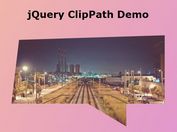Cool Tooltips with Pure CSS - Hint.css
| File Size: | 39.8 KB |
|---|---|
| Views Total: | 5767 |
| Last Update: | |
| Publish Date: | |
| Official Website: | Go to website |
| License: | MIT |
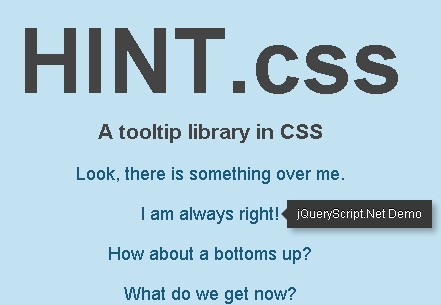
Hint.css is a tooltip library in CSS that helps you add cool tooltips to any element of your page.
The major difference between Hint.css and othe tooltip plugins is that Hint.css uses data-* attribute, pseudo elements, content property and CSS3 transitions so that it's only compatible with those modern browsers which fully support HTML5 and CSS3.
How to use it:
1. Include Hint.css in your page.
<link rel="stylesheet" href="hint.css">
2. Markup your link with at least 2 classes. Use data-hint attribute to add your tooltip text.
<p> <a href="#" class="hint hint--top" data-hint="jQueryScript.Net">Look, there is something over me.</a> </p>
3. Position Options.
class="hint hint--top" class="hint hint--bottom" class="hint hint--left" class="hint hint--right"
4. Additionally, you can use other modifiers to style your tooltips.
hint--error hint--info hint--warning hint--success hint--always
Changelog:
2019-04-27
- v2.6.0
This awesome jQuery plugin is developed by chinchang. For more Advanced Usages, please check the demo page or visit the official website.