Cross-browser CSS3 Clip-path Polyfill - jQuery ClipPath
| File Size: | 42.5 KB |
|---|---|
| Views Total: | 5790 |
| Last Update: | |
| Publish Date: | |
| Official Website: | Go to website |
| License: | MIT |
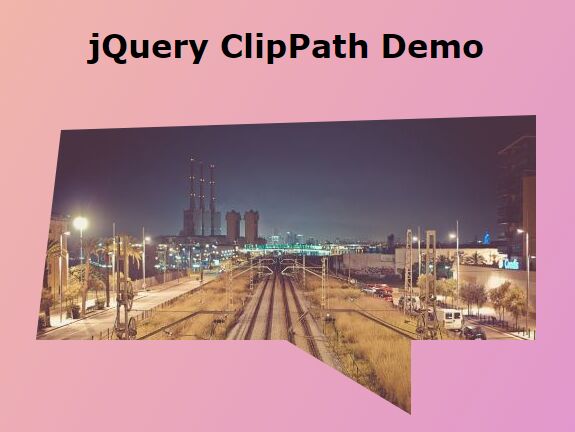
The ClipPath jQuery plugin generates a SVG fallback for CSS3 clip-path property to make it works on different browsers (Chrome, Firefox, Safari and Opera). The plugin currently supports clipping an element to a polygon shape.
See also:
Install it via package managers:
# Yarn $ yarn add clip-path # NPM $ npm install clip-path
How to use it:
1. Download and put the ClipPath plugin's script after jQuery library.
<script src="//code.jquery.com/jquery-3.2.1.min.js"></script> <script src="dist/clippath.min.js"></script>
2. Call the function on the target element and specify the clipping region that defines what part of your element should be displayed.
$('.element').ClipPath('5% 5%, 100% 0%, 100% 75%, 75% 75%, 75% 100%, 50% 75%, 0% 75%');
3. You can also specify the clipping region in the 'data-clip' attribute as these:
<div class="element" data-clip="5% 5%, 100% 0%, 100% 75%, 75% 75%, 75% 100%, 50% 75%, 0% 75%"> </div>
$('.element').ClipPath();
4. If you want to implement the clip-path polyfill in pure JavaScript.
// ClipPath(selector, polygon_value)
ClipPath('.element', '5% 5%, 100% 0%, 100% 75%, 75% 75%, 75% 100%, 50% 75%, 0% 75%')
Change log:
2017-10-30
- Fix for the case where many elements are used. Before the fix, one and the same mask was applied to all elements in [NodeList]. For the example - '.block img[data-clip]'
This awesome jQuery plugin is developed by AlfonsoFilho. For more Advanced Usages, please check the demo page or visit the official website.





