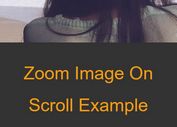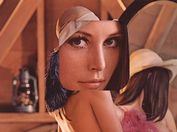Fullscreen Image Pan And Zoom Plugin With jQuery - pan.js
| File Size: | 6.52 MB |
|---|---|
| Views Total: | 17223 |
| Last Update: | |
| Publish Date: | |
| Official Website: | Go to website |
| License: | MIT |
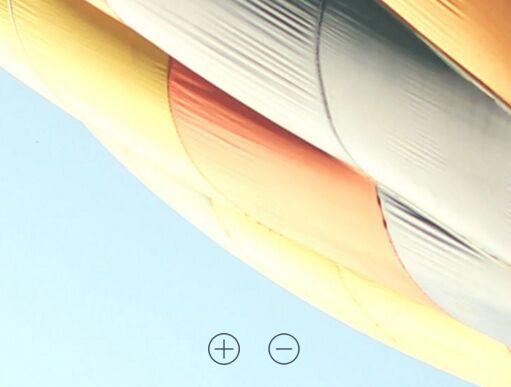
pan.js is a jQuery plugin used for panning and zoom in/out a large image in a fullscreen interface with cursor move and mouse wheel interactions.
How to use it:
1. Add references to jQuery library and the jQuery pan.js plugin's files.
<link href="jquery.pan.css" rel="stylesheet"> <script src="jquery.min.js"></script> <script src="jquery.pan.js"></script>
2. Insert an image into your webpage and add a link pointing to the large image using the data-big attribute.
<a class="pan" data-big="large.jpg" href=""> <img src="small.jpg"> </a>
3. Call the plugin on document ready and done.
$(".pan").pan();
Changelog:
2018-12-05
- Fixed some problems with mouse scroll in old 1.x versions of jQuery. Clearer code.
2018-06-02
- Firefox event issue fixed
2018-05-31
- Window scroll fix
This awesome jQuery plugin is developed by saplumbaga. For more Advanced Usages, please check the demo page or visit the official website.