Zoom Image On Hover Using jQuery
| File Size: | 2.7 KB |
|---|---|
| Views Total: | 11800 |
| Last Update: | |
| Publish Date: | |
| Official Website: | Go to website |
| License: | MIT |
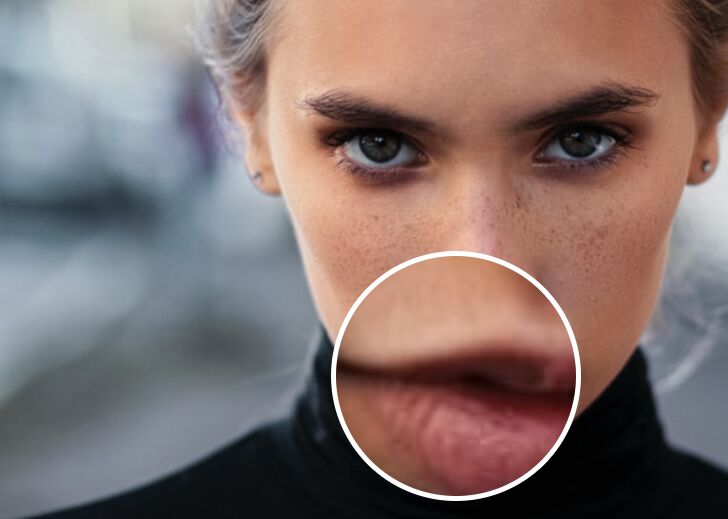
A tiny jQuery image zoom script that provides a nice magnifying glass effect when hovering over an image.
This is a simple and great solution for websites that have big images and want to allow the user to see details using a magnifier rather than showing the whole image at once.
How to use it:
1. Add your image to the page as an element and as a background, respectively.
<div class="magnify">
<div
class="magnifier"
style="
background-image: url(example.jpg);
"
></div>
<div class="magnified">
<img
src="example.jpg"
/>
</div>
</div>
2. Apply CSS styles to the zoom area.
.magnify {
position: absolute;
transform: translate(-50%,-50%);
top: 50%;
left: 50%;
display: inline-block;
}
.magnify .magnified {
display: block;
z-index: 10;
margin: auto;
width: 600px;
height: 360px;
border: 5px solid #fff;
}
3. Style the magnifying glass effect.
.magnify .magnifier {
height: 200px;
width: 200px;
position: absolute;
z-index: 20;
border: 4px solid white;
border-radius: 50%;
background-size: 1000%;
background-repeat: no-repeat;
margin-left: -100px !important;
margin-top: -100px !important;
pointer-events: none;
}
4. Style the magnifying glass effect.
.magnify .magnifier {
height: 200px;
width: 200px;
position: absolute;
z-index: 20;
border: 4px solid white;
border-radius: 50%;
background-size: 1000%;
background-repeat: no-repeat;
margin-left: -100px !important;
margin-top: -100px !important;
pointer-events: none;
display: none;
}
5. Load the latest jQuery library at the end of the document.
<script src="/path/to/cdn/jquery.slim.min.js"></script>
6. Enable the magnifying glass effect.
$(".magnified").hover(function(e){
// Store position & dimension information of image
var imgPosition = $(".magnify").position(),
imgHeight = $(".magnified").height(),
imgWidth = $(".magnified").width();
// Show mangifier on hover
$(".magnifier").show();
// While the mouse is moving and over the image move the magnifier and magnified image
$(this).mousemove(function(e){
// Store position of mouse as it moves and calculate its position in percent
var posX = e.pageX - imgPosition.left,
posY = e.pageY - imgPosition.top,
percX = (posX / imgWidth) * 100,
percY = (posY / imgHeight) * 100,
perc = percX + "% " + percY + "%";
// Change CSS of magnifier, move it to mouse location and change background position based on the percentages stored.
$(".magnifier").css({
top:posY,
left:posX,
backgroundPosition: perc
});
});
}, function(){
// Hide the magnifier when mouse is no longer hovering over image.
$(".magnifier").hide();
});
This awesome jQuery plugin is developed by Ak-ram. For more Advanced Usages, please check the demo page or visit the official website.











