Panning and Zooming Any Elements - panzoom
| File Size: | 36.7 KB |
|---|---|
| Views Total: | 104429 |
| Last Update: | |
| Publish Date: | |
| Official Website: | Go to website |
| License: | MIT |
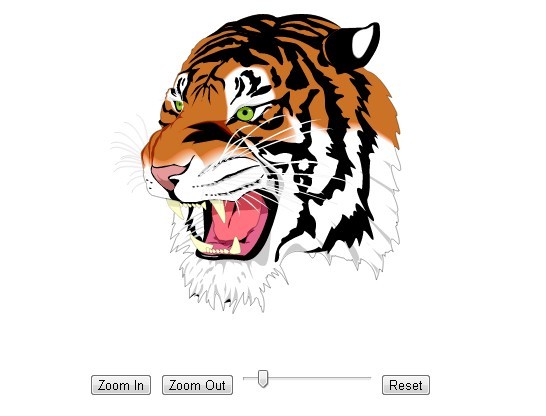
panzoom is a simple jQuery & Vanilla JavaScript plugin that allows you to drag, pan, zoom in/out any elements of your webpage using CSS3 transforms. Fast, performant and mobile-friendly.
It supports panning and zooming images, text, videos, divs and many other html elements.
Currently works as a Vanilla JavaScript, but can still integrate as a jQuery plugin. You can also download the jQuery Version (3.x) here.
Table Of Contents:
Installation & Download:
# Yarn $ yarn add @panzoom/panzoom # NPM $ npm install @panzoom/panzoom --save
Basic Usage:
1. Import the panzoom after installation.
import Panzoom from '@panzoom/panzoom'
2. Or directly include the panzoom.js in the document.
<!-- From Local --> <script src="/path/to/dist/panzoom.min.js"></script> <!-- From A CDN --> <script src="https://cdn.jsdelivr.net/npm/@panzoom/panzoom/dist/panzoom.min.js"></script> <!-- Or --> <script src="https://www.unpkg.com/@panzoom/panzoom/dist/panzoom.js"></script>
3. Create an html element you want to apply the panning and zooming functionality on.
<div id="panzoom"> <img src="1.svg" width="900" height="900"> </div>
5. Create the zoom in/out control buttons (OPTIONAL). To learn how to enable the controls, see the API methods as shown below.
<button id="zoom-in">Zoom In</button> <button class="zoom-out">Zoom Out</button> <input type="range" class="zoom-range"> <button class="reset">Reset</button>
6. Attach the plugin to the element and done.
const element = document.getElementById('panzoom')
const panzoom = Panzoom(element, {
// options here
});
// enable mouse wheel
const parent = element.parentElement
parent.addEventListener('wheel', panzoom.zoomWithWheel);
7. Full plugin options with default values.
// Whether or not to transition the scale animate: false, // This option treats the Panzoom element's parent as a canvas. // Effectively, Panzoom binds the down handler to the parent instead of the Panzoom element, so that pointer events anywhere on the "canvas" moves its children. canvas: false, // Default cursor style for the element cursor: 'move', // Disable panning and zooming disablePan: false, disableZoom: false, // Pan only on the X or Y axes disableXAxis: false, disableYAxis: false, // Animation duration (ms) duration: 200, // CSS easing used for scale transition easing: 'ease-in-out', // An array of elements to exclude exclude: [], // Or add the CSS class to element that should be excluded excludeClass: 'panzoom-exclude', // Override the default handle start event here handleStartEvent: function (e) { e.preventDefault(); e.stopPropagation(); }, // min/max scale factors maxScale: 4, minScale: 0.125, // CSS overflow property overflow: 'hidden', // Disable panning while the scale is equal to the starting value panOnlyWhenZoomed: false, // Enable panning during pinch zoom pinchAndPan: false, // When passing x and y values to .pan(), treat the values as relative to their current values relative: false, // Override the transform setter. setTransform: setTransform, // X Value used to set the beginning transform startX: 0, // Y Value used to set the beginning transform startY: 0, // Scale used to set the beginning transform startScale: 1, // Step options step: 0.3, // Contain the panzoom element either inside or outside the parent. // "inside" | "outside" contain: null, // set touch-action on both the Panzoom element and its parent touchAction: 'none'
8. API methods.
// destroy the instance panzoom.destroy(); // get options panzoom.getOptions(); // get the current x/y translation panzoom.getPan(); // get the current scale panzoom.getScale(); // pan the Panzoom element to given x and y coordinates panzoom.pan(x, y, OPTIONS); // reset the Panzoom element panzoom.reset(OPTIONS); // set/update options panzoom.setOptions(OPTIONS); // set styles panzoom.setStyle(name, value); // zoom the Panzoom element to a given scale panzoom.zoom(scale, OPTIONS); // zoom in the Panzoom element panzoom.zoomIn(OPTIONS); // zoom out the Panzoom element panzoom.zoomOut(OPTIONS); // zoom the Panzoom element to a focal point using the given pointer/touch/mouse event or constructed point. panzoom.zoomToPoint(point, pointerEvent, OPTIONS); // zoom with mouse wheel // Bind the default down, move, and up event listeners to the Panzoom element. // This does not normally need to be called. // It gets called by default when creating a new Panzoom object, but can be skipped with the noBind option. panzoom.bind();
9. Event handlers.
// The event object passed as an argument to the listener will always have a detail property with the current x, y, and scale values.
// Events can be silenced when the silent option is set to true, either globally or when passed to pan, any zoom method, or reset.
// Avoid putting too much logic in these event handlers as it could effect the performance of panning or zooming.
element.addEventListener('panzoomstart', (event) => {
// do something
});
element.addEventListener('panzoomchange', (event) => {
// do something
});
element.addEventListener('panzoomzoom', (event) => {
// do something
});
element.addEventListener('panzoompan', (event) => {
// do something
});
element.addEventListener('panzoomend', (event) => {
// do something
});
element.addEventListener('panzoomreset', (event) => {
// do something
});
Changelog:
v4.6.0 (2025-01-16)
- support attached shadow dom elements
v4.5.1 (2022-09-07)
- bugfixes
v4.5.0 (2022-05-28)
- add pinchAndPan option to enable panning during pinch zoom
- panzoom: expose the pointer event handlers
- Bug Fixes
v4.4.4 (2022-02-01)
- Bug Fixes
v4.4.3 (2021-10-30)
- Bug Fixes: pan: avoid triggering the pan event if no change
v4.4.2 (2021-10-21)
- Bug Fixes
v4.4.1 (2021-06-12)
- Bug Fixes
v4.4.0 (2021-05-06)
- events: add originalEvent to custom events detail
- resetstyle: add resetStyle method for removing all panzoom styles
v4.3.2 (2020-09-09)
- Bug Fixes
v4.3.1 (2020-07-22)
- check for window and document to allow ssr loading
v4.3.0 (2020-07-21)
- add bind method and noBind option
- demo updated
- doc updated
v4.2.0 (2020-07-08)
- events: expose event names used in the current browser
- options: add touchAction option for setting the touch-action style
v4.1.0 (2020-04-07)
- add option for moving the child via the parent
v4.0.4 (2020-03-28)
- Bug Fixes
v4.0.3 (2020-01-29)
- Bug Fixes
v4.0.2 (2020-01-16)
- Fixed zoomtopoint: should be able to override animate
v4.0.1 (2020-01-13)
- Fixed reset: ignore disable and panOnlyWhenZoomed options
- Fixed setoptions: bind/destroy depending on disablePan option
v4.0.0 (2019-12-17)
- Rewritten in Vanilla JavaScript, but can still integrate as a jQuery plugin.
v3.2.3 (2019-05-09)
- Fixes compatibility with jQuery 3.4+
2017-06-22
- allow panzoom to work on rotated/transformed images
v3.2.2 (2016-08-29)
- [zoom] remove exponential option; add linear option
v3.2.1 (2016-08-13)
- update
v3.2.0 (2016-07-27)
- SVG: use CSS transitions on SVG elements wherever supported
- [Pointer events] add back support for pointer events
v3.1.1 (2016-07-20)
- update.
v2.0.6 (2016-02-02)
- update.
v2.0.5 (2014-04-03)
- update.
v2.0.4 (2014-04-03)
- update.
v2.0.3 (2014-03-28)
- Get offset every time when zooming unless parentOffset is set specifically
v2.0.2 (2014-03-28)
- update.
v1.12.6 (2014-03-27)
- update.
v1.12.5 (2014-03-25)
- update.
v1.12.4 (2014-03-14)
- update.
v1.12.3 (2014-03-13)
- update.
v1.12.2 (2014-03-12)
- update.
v1.12.1 (2014-03-05)
- update.
v1.12.0 (2014-03-04)
- update.
v1.11.2 (2014-02-28)
- update.
v1.11.0 (2014-02-27)
- Document static properties.
- Add pointerEvent test results to the Panzoom object for convenience.
v1.9.1 (2014-01-28)
- version update.
v1.9.0 (2014-01-24)
- version update.
v1.8.6 (2014-01-14)
- version update.
v1.7.0 (2013-10-16)
- Pass through all original properties from the closing click or touch event to the panzoomend event.
v1.7.0 (2013-10-16)
- Support CommonJS syntax
v1.6.8 (2013-09-15)
- Move default step for range inputs to an option. Give input attribute precendence over default, but explicit option precendence over attribute.
v1.6.7 (2013-09-06)
- Add mousewheel plugin to fix demo across browsers.
- Account for auto marginRight when text-align is not center on the panzoom element's parent.
v1.6.7 (2013-09-06)
- Add mousewheel plugin to fix demo across browsers.
- Account for auto marginRight when text-align is not center on the panzoom element's parent.
v1.6.5 (2013-08-23)
- Stick to attributes for SVG to avoid conflicts with style
- Demos and docs updates for focal point zooming
v1.6.1 (2013-08-17)
- Fix an issue with how the increment is used in .zoom()
v1.5.0 (2013-08-15)
- Update demo and homepage for focal point zooming
v1.4.2 (2013-08-13)
- Release minor patch v1.4.2
v1.4.1 (2013-08-13)
- Fix inverted contianment for when the panzoom element is larger than its container.
This awesome jQuery plugin is developed by timmywil. For more Advanced Usages, please check the demo page or visit the official website.










