Magnifying Glass Image Zoom Plugin with jQuery and CSS3 - magnify.js
| File Size: | 1.31 MB |
|---|---|
| Views Total: | 3197 |
| Last Update: | |
| Publish Date: | |
| Official Website: | Go to website |
| License: | MIT |
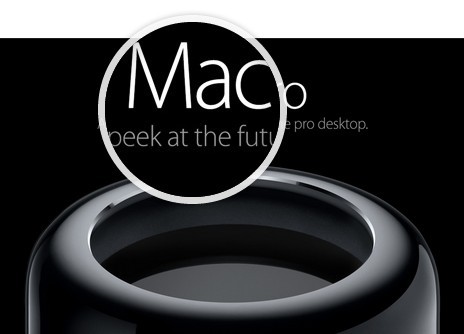
Just another jQuery image zoom plugin which allows you to enlarge part of an image with a CSS3 based magnifying glass effect. Support for Multiple images and multiple requests to the same image.
How to use it:
1. Create the Html for a magnifying glass which will contain the original/large version of your image.
<div class="large" style="background: url('large.png') no-repeat;"></div>
2. Insert the small version of your image into the web page.
<img class="small" src="small.png">
3. And then wrap them into an element with class of 'magnify'.
<div class="magnify">
<div class="large" style="background: url('large.png') no-repeat;"></div>
<img class="small" src="small.png">
</div>
4. Set the CSS position: relative; property to the 'magnify' element.
.magnify {position: relative;}
5. Create the magnifying glass.
.large {
width: 175px;
height: 175px;
position: absolute;
-webkit-border-radius: 100%;
-moz-border-radius: 100%;
border-radius: 100%;
-webkit-box-shadow: 0 0 0 7px rgba(255, 255, 255, 0.85), 0 0 7px 7px rgba(0, 0, 0, 0.25), inset 0 0 40px 2px rgba(0, 0, 0, 0.25);
-moz-box-shadow: 0 0 0 7px rgba(255, 255, 255, 0.85), 0 0 7px 7px rgba(0, 0, 0, 0.25), inset 0 0 40px 2px rgba(0, 0, 0, 0.25);
box-shadow: 0 0 0 7px rgba(255, 255, 255, 0.85), 0 0 7px 7px rgba(0, 0, 0, 0.25), inset 0 0 40px 2px rgba(0, 0, 0, 0.25);
display: none;
}
6. To solve overlap bug at the edges during magnification.
.small {display: block;}
7. Include the jQuery javascript library and the jQuery magnify.js at the bottom of the web page.
<script src="http://ajax.googleapis.com/ajax/libs/jquery/1.11.1/jquery.min.js"></script> <script src="js/magnify.js" type="text/javascript"></script>
This awesome jQuery plugin is developed by rjsandim. For more Advanced Usages, please check the demo page or visit the official website.










