jQuery Plugin For Responsive Page Slide Menu - PageSlide
| File Size: | 50 KB |
|---|---|
| Views Total: | 17248 |
| Last Update: | |
| Publish Date: | |
| Official Website: | Go to website |
| License: | MIT |
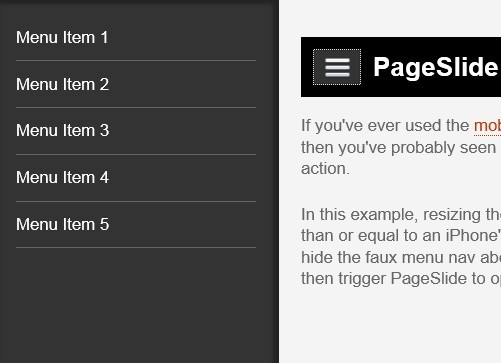
PageSlide is a jQuery plugin for loading content from a secondary page with sliding effects or displaying hidden content from current web page in a modal pane. It also can be used for creating a responsive facebook- and Path-like side menu triggered by resizing the browser to a smaller window.
Related plugins:
- YouTube Like Left Side Drop Down Menu Effect
- JS Library For Facebook Style Side Panel Menus - Snap.js
- jQuery Simple Slide Out And Drawer Effect Plugin
- Cool Animated Side Menus with Sliding and Pushing Effects
- Simple and Touch-Enabled Responsive Navigation Menu Plugin
- jQuery Plugin For Responsive Side Menu - sidr
- Three-Dimensional and Space Efficient Menu - Meny
- Paneled-Style Navigation Menu Plugin - jPanelMenu
How to use it:
1. Include PageSlide CSS to style your plugin
<link rel="stylesheet" type="text/css" href="jquery.pageslide.css" />
2. Create a link to load content from a secondary page with sliding effect
<a href="_secondary.html" class="demo">Click Me</a>
3. Include jQuery library and PageSlide plugin on your web page
<script src="http://ajax.googleapis.com/ajax/libs/jquery/1.9.1/jquery.min.js"></script> <script src="../jquery.pageslide.min.js"></script>
4. Call the plugin
<script>
$(".demo").pageslide();
</script>
5. More options
<script>
$(".demo").pageslide({
direction: "left", // left or right
modal: true, // If modal is set to ‘true’, then you must explicitly close PageSlide using $.pageslide.close()
speed: 'normal' // The speed at which the page slides over.
iframe: true // Linked pages are loaded into an iframe
});
</script>
More examples:
This awesome jQuery plugin is developed by srobbin. For more Advanced Usages, please check the demo page or visit the official website.





