Zoomable/Rotatable/Panable Image Viewer - jQuery ezoom.js
| File Size: | 6.6 KB |
|---|---|
| Views Total: | 6585 |
| Last Update: | |
| Publish Date: | |
| Official Website: | Go to website |
| License: | MIT |
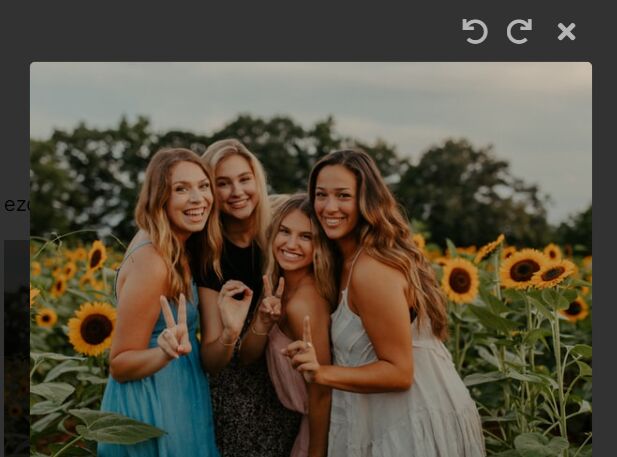
ezoom.js is a simple yet full-featured image viewer plugin that makes it easier to view, pan, zoom, and rotate your image in a fullscreen modal popup.
Features:
- Zoom in/out image with mouse wheel.
- Pan image with mouse drag.
- Rotate image with arrow keys, A D W S R keys, or custom controls.
- Supports both local and external image.
How to use it:
1. Load the main script ezoom.js after jQuery.
<script src="/path/to/cdn/jquery.min.js"></script> <script src="/path/to/ezoom.js"></script>
2. Load the Font Awesome Iconic Font for the rotate and close controls.
<link rel="stylesheet" href="/path/to/cdn/font-awesome/all.min.css" />
3. Attach the plugin to your image and done.
ezoom.onInit($('img'), {
// options here
});
4. You can also load an external image into the image viewer.
ezoom.onInit(domElement, {
src: '/path/to/image'
});
5. Determine whether to show the controls.
ezoom.onInit(domElement, {
hideControlBtn: false
});
6. Event handlers.
ezoom.onInit(domElement, {
onShow: function(){
// do something
},
onClose: function(){
// do something
},
onRotate: function(){
// do something
},
onMoveStarted: function(){
// do something
},
onMovedCompleted: function(){
// do something
},
onMoving: function(){
// do something
},
});
This awesome jQuery plugin is developed by leqnam. For more Advanced Usages, please check the demo page or visit the official website.










