Zoom In Image On Vertical Page Scrolling
| File Size: | 3.41 KB |
|---|---|
| Views Total: | 10139 |
| Last Update: | |
| Publish Date: | |
| Official Website: | Go to website |
| License: | MIT |
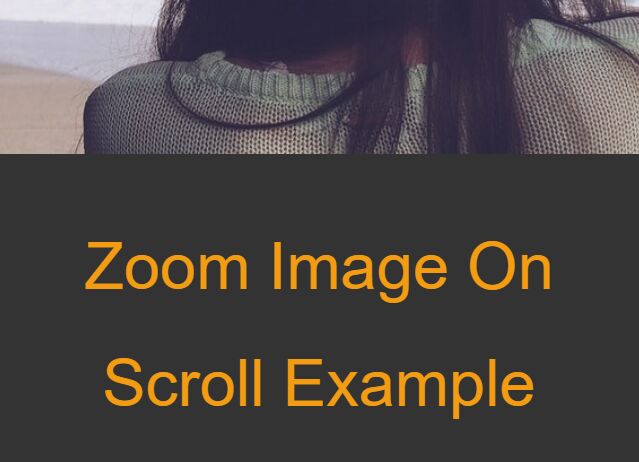
An image zoom effect for hero section of your webpage that zooms in the image on vertical page scrolling using jQuery and CSS.
How to use it:
1. Add an image to the hero section.
<section class="hero-section" id="js-hero">
<img src="https://source.unsplash.com/random/1920x1080"
alt="Image Alt" />
</section>
2. The necessary CSS/CSS3 styles for the hero section & image.
.hero-section {
width: 100%;
height: 70rem;
overflow: hidden;
position: relative;
}
.hero-section img {
width: 100%;
position: absolute;
top: 0;
left: 50%;
transform: translate(-50%);
}
3. Add the latest version of jQuery JavaScript library to the page.
<script src="https://code.jquery.com/jquery-3.3.1.slim.min.js"
integrity="sha384-q8i/X+965DzO0rT7abK41JStQIAqVgRVzpbzo5smXKp4YfRvH+8abtTE1Pi6jizo"
crossorigin="anonymous">
</script>
4. The JavaScript (jQuery script) to zoom the hero image on scroll.
$(window).scroll(function() {
var scroll = $(window).scrollTop();
$("#js-hero img").css({
width: (100 + scroll/5) + "%"
})
})
This awesome jQuery plugin is developed by Jason D'Oyley. For more Advanced Usages, please check the demo page or visit the official website.










