Mobile-friendly Image Zoom Plugin - jQuery magnifik
| File Size: | 12.3 KB |
|---|---|
| Views Total: | 8766 |
| Last Update: | |
| Publish Date: | |
| Official Website: | Go to website |
| License: | MIT |
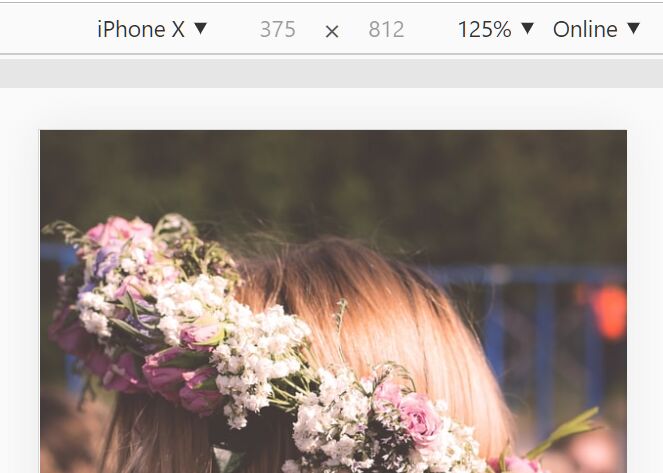
magnifik is a tiny, cross-browser, mobile-friendly, fully configurable jQuery image zoom plugin for enlarging images in your webpage just like a popup.
How to use it:
1. Load the minified version of the magnifik plugin after jQuery.
<script src="/path/to/cdn/jquery.min.js"></script> <script src="/path/to/dist/magnifik.js"></script>
2. Create a link that points to the large version of your image as follows:
<a class="example" href="large.jpg"> <img src="thumb.jpg" /> </a>
3. Attach the function magnifik to the image link and done.
$('a.example').magnifik();
4. The default CSS classes to beautify & customize the plugin. For example, default close button class will be m-close. You can override the default CSS prefix inside options object as follows:
$('a.example').magnifik({
// override default CSS prefix here
classPrefix: 'm-',
// override default CSS classes here
classNames: {
// applied to the stage element
zooming : 'zooming',
// applied to the close button
close : 'close',
// applied to the top-level element
control: 'magnifikControl',
// applied to the DIV wrapper
canvas: 'magnifikCanvas',
// applied to the thumb
thumb: 'magnifikThumb',
// applied to the full size image
full: 'magnifikFull'
}
});
5. Set the ratio value by which the viewport width is multiplied to determine the zoomed in width. Default: 2.0.
$('a.example').magnifik({
ratio: 1.5
});
6. Set the element inside which the zoomed in content should be rendered. Defaults to the document body.
$('a.example').magnifik({
stage: undefined
});
7. More configuration options with default values.
$('a.example').magnifik({
// Ascend DOM level from trigger element to find nearest image to use
// as thumbnail. If set to false, no ascent would take place, and only
// images within initial context will be considered.
seekImage: true,
// Whether clicking anywhere on zoomed in image will stop zooming.
clickCloses: true,
// Override to use alternate event for all magnifik control interactions.
activationEvent: 'click',
// Default style applied to canvas. Overriding replaces the whole object.
canvasStyle: {
position: 'absolute',
width: '100%',
height: '100%',
overflow: 'auto',
'-webkit-overflow-scrolling': 'touch'
},
// Default style applied to images within canvas. Overriding replaces the whole object.
imageStyle: {
position: 'absolute',
top: '0',
left: '0',
maxWidth: 'none',
maxHeight: 'none'
},
// Generator for HTML of zoomed in view. If overriding, you can call
// the old function via Mobify.UI.Magnifik.defaults.stageHTML.call(this)
stageHTML: function() {
return '<div class="' + this._getClass('canvas') + '"><img class="'
+ this._getClass('thumb') + '"><img class="'
+ this._getClass('full') + '"></div>';
},
// Generator for global CSS (ignored if magnifik content injected into
// non-body element). If overriding, you can call old function via
// Mobify.UI.Magnifik.defaults.globalStyle.call(this)
globalStyle: function() {
var zooming = '.' + this._getClass('zooming');
return zooming + ' { overflow: hidden; }'
+ zooming + ' > * { display: none !important; }'
+ zooming + ' > .' + this._getClass('control') + ' { display: block !important; }';
}
});
8. API methods.
// Opens magnifik.
$('.element').magnifik('open');
// Closes magnifik.
$('.element').magnifik('close');
// Restores event handlers for the magnifik context.
$('.element').magnifik('bind');
// Removes event handlers from the magnifik context.
$('.element')..magnifik('unbind');
// Unbinds the events from the magnifik context, and removes it from the DOM.
$('.element').magnifik('destroy');
9. Event handlers.
$element.on('magnifik:opening', function(event) {
// do something
});
$element.on('magnifik:open', function(event) {
// do something
});
$element.on('magnifik:closing', function(event) {
// do something
});
$element.on('magnifik:close', function(event) {
// do something
});
This awesome jQuery plugin is developed by mobify. For more Advanced Usages, please check the demo page or visit the official website.










