Easy Image Zoom Plugin For jQuery - easyzoom
| File Size: | 557 KB |
|---|---|
| Views Total: | 8369 |
| Last Update: | |
| Publish Date: | |
| Official Website: | Go to website |
| License: | MIT |
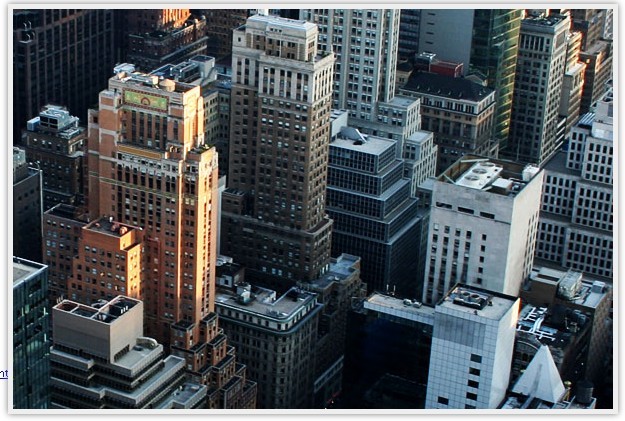
easyzoom is considered as the easiest image zoom jQuery plugin in the world. It is lightweight (~2Kb gzip) and easy-to use.
How to use it:
1. Include jQuery Library and easyzoom.js
<script type="text/javascript" src="https://ajax.googleapis.com/ajax/libs/jquery/1.8.3/jquery.min.js"></script> <script type="text/javascript" src="easyzoom.js"></script>
2. Call the plugin after jquery library
<script type="text/javascript">
jQuery(function($){
$('a.zoom').easyZoom();
});
</script>
3. CSS
<style>
/*
Copy/paste this into your own stylesheet.
Edit width, height and placement of the dynamically created image zoom box.
*/
#easy_zoom{
width:600px;
height:400px;
border:5px solid #eee;
background:#fff;
color:#333;
position:absolute;
top:60px;
left:400px;
overflow:hidden;
-moz-box-shadow:0 0 10px #777;
-webkit-box-shadow:0 0 10px #777;
box-shadow:0 0 10px #777;
/* vertical and horizontal alignment used for preloader text */
line-height:400px;
text-align:center;
}
</style>
4. Markup
<a href="large.jpg" class="zoom"><img src="small.jpg" alt="New York"></a>
This awesome jQuery plugin is developed by cssglobe. For more Advanced Usages, please check the demo page or visit the official website.









