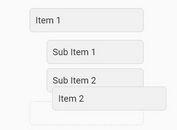A Simple RGB Color Picker For jQuery Mobile
| File Size: | 48.9 KB |
|---|---|
| Views Total: | 2293 |
| Last Update: | |
| Publish Date: | |
| Official Website: | Go to website |
| License: | MIT |
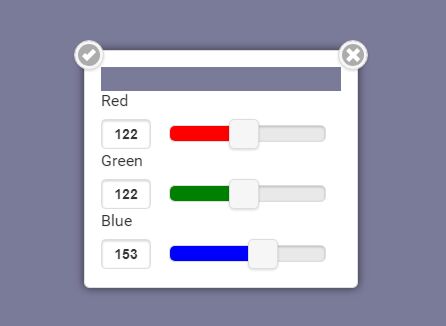
This is a simple jQuery plugin which enables you to create a mobile-first RGB color picker component using jQuery mobile's popup widget.
How to use it:
1. Load the needed jQuery library and jQuery Mobile's JavaScript & Stylesheet in your html document.
<link rel="stylesheet" href="/path/to/jquery.mobile.min.css"> <script src="/path/to/jquery.min.js"></script> <script src="/path/to/jquery.mobile.min.js"></script>
2. Load the jQuery Simple Colorpicker's files in the document.
<link rel="stylesheet" href="jqm-simple-colorpicker.min.css"> <script src="jqm-simple-colorpicker.min.js"></script>
3. Create the elements for the color picker.
<a id="button" href="#picker" data-rel="popup" class="ui-btn ui-btn-inline">Pick color</a> <div id="picker" data-role="colorpicker" data-transition="turn">Test</div>
4. The JavaScript to activate the color picker and apply the picked color to the background of the document.
$(function(){
$('#picker').colorpicker('option', {
picked:function(event, data){
$('div[data-role=page]').css('background-color', data.color)
},
defaultColor:$('div[data-role=page]').css('background-color')
})
$('#button').click(function(){
$('#picker').colorpicker('open')
})
})
5. Possible options to customize the color picker.
{
redText: 'Red',
greenText: 'Green',
blueText: 'Blue',
defaultColor: '#000000'
},
This awesome jQuery plugin is developed by Vertumnus. For more Advanced Usages, please check the demo page or visit the official website.