Dynamic Tree View Plugin For jQuery Mobile - jqm-tree
| File Size: | 9.29 KB |
|---|---|
| Views Total: | 8749 |
| Last Update: | |
| Publish Date: | |
| Official Website: | Go to website |
| License: | MIT |
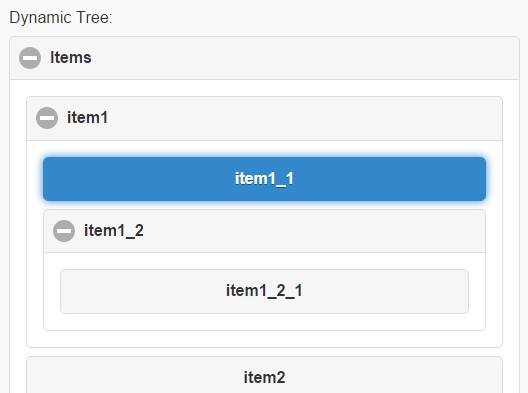
jqm-tree is a jQuery tree view widget for jQuery mobile framework that helps you create a dynamic tree structure from JSON data.
How to use it:
1. Make sure you have jQuery and jQuery Mobile loaded in the document.
<link rel="stylesheet" href="path/to/jquery.mobile.min.css"> <script src="//code.jquery.com/jquery-1.11.3.min.js"></script> <script src="path/to/jquery.mobile.min.js" ></script>
2. Load the jqm-tree.js script after jQuery library.
<script src="js/jqm-tree.js"></script>
3. Create a DIV element that will be served as the container for your tree structure.
<div id="tree"></div>
4. Initialize the plugin and add your data into the tree structure using JavaScript objects.
$("#tree").jqmtree({
data: [
{ "id": 1, "title": "item1" },
{ "id": 2, "title": "item1_1", "pid":1 },
{ "id": 3, "title": "item1_2", "pid": 1 },
{ "id": 4, "title": "item2", "pid": 0 },
{ "id": 5, "title": "item3", "pid": 0 },
{ "id": 6, "title": "item1_2_1", "pid": 3 }
]
});
5. Available options.
$("#tree").jqmtree({
title:'',
collapsed: true,
textTag:'h4'
});
This awesome jQuery plugin is developed by julianzhu1117. For more Advanced Usages, please check the demo page or visit the official website.





