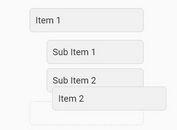Simpe Mobile Signature Pad with jQuery and Html5 Canvas
| File Size: | 2.2 KB |
|---|---|
| Views Total: | 27829 |
| Last Update: | |
| Publish Date: | |
| Official Website: | Go to website |
| License: | MIT |
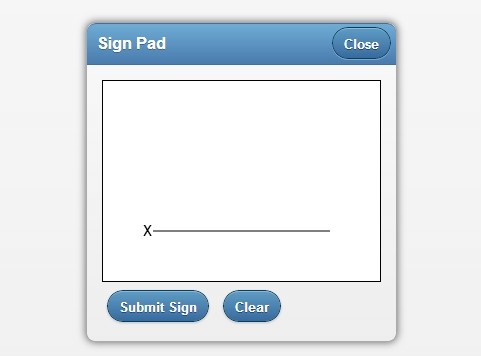
Signature Pad HTML5 is a jQuery, jQuery mobile and Html5 canvas based mobile signature pad that allows to draw signature and save it as a PNG for later download.
See also:
Basic Usage:
1. Load the jQuery javascript library and jQuery mobile's script and stylesheet files in the page.
<link rel="stylesheet" href="http://code.jquery.com/mobile/1.3.2/jquery.mobile-1.3.2.min.css" /> <script src="http://code.jquery.com/jquery-1.10.2.min.js"></script> <script src="http://code.jquery.com/mobile/1.3.2/jquery.mobile-1.3.2.min.js"></script>
2. Create a button to trigger the signature pad.
<div id="page" data-role="content"> <a href="#divPopUpSignContract" data-rel="popup" data-position-to="window" data-role="button" data-inline="true">Open</a> </div>
3. Create the html for the signature pad.
<div data-role="popup" id="divPopUpSignContract"> <div data-role="header" data-theme="b"> <a data-role="button" data-rel="back" data-transition="slide" class="ui-btn-right" onclick="closePopUp()"> Close </a> <p class="popupHeader">Sign Pad</p> </div> <div class="ui-content popUpHeight"> <div id="div_signcontract"> <canvas id="canvas">Canvas is not supported</canvas> <div> <input id="btnSubmitSign" type="button" data-inline="true" data-mini="true" data-theme="b" value="Submit Sign" onclick="fun_submit()" /> <input id="btnClearSign" type="button" data-inline="true" data-mini="true" data-theme="b" value="Clear" onclick="init_Sign_Canvas()" /> </div> </div> </div> </div>
4. The javascript.
<script type="text/javascript">
var isSign = false;
var leftMButtonDown = false;
jQuery(function(){
//Initialize sign pad
init_Sign_Canvas();
});
function fun_submit() {
if(isSign) {
var canvas = $("#canvas").get(0);
var imgData = canvas.toDataURL();
jQuery('#page').find('p').remove();
jQuery('#page').find('img').remove();
jQuery('#page').append(jQuery('<p>Your Sign:</p>'));
jQuery('#page').append($('<img/>').attr('src',imgData));
closePopUp();
} else {
alert('Please sign');
}
}
function closePopUp() {
jQuery('#divPopUpSignContract').popup('close');
jQuery('#divPopUpSignContract').popup('close');
}
function init_Sign_Canvas() {
isSign = false;
leftMButtonDown = false;
//Set Canvas width
var sizedWindowWidth =$('#div_signcontract').width();
if(sizedWindowWidth > 700)
sizedWindowWidth = $(window).width() / 2;
else if(sizedWindowWidth > 400)
sizedWindowWidth = sizedWindowWidth - 50;
else
sizedWindowWidth = sizedWindowWidth - 20;
$("#canvas").width(sizedWindowWidth);
$("#canvas").height(200);
$("#canvas").css("border","1px solid #000");
var canvas = $("#canvas").get(0);
canvasContext = canvas.getContext('2d');
if(canvasContext)
{
canvasContext.canvas.width = sizedWindowWidth;
canvasContext.canvas.height = 200;
canvasContext.fillStyle = "#fff";
canvasContext.fillRect(0,0,sizedWindowWidth,200);
canvasContext.moveTo(50,150);
canvasContext.lineTo(sizedWindowWidth-50,150);
canvasContext.stroke();
canvasContext.fillStyle = "#000";
canvasContext.font="20px Arial";
canvasContext.fillText("x",40,155);
}
$(canvas).on('vmousedown', function (e) {
if(e.which === 1) {
leftMButtonDown = true;
canvasContext.fillStyle = "#000";
var x = e.pageX - $(e.target).offset().left;
var y = e.pageY - $(e.target).offset().top;
canvasContext.moveTo(x, y);
}
e.preventDefault();
return false;
});
$(canvas).on('vmouseup', function (e) {
if(leftMButtonDown && e.which === 1) {
leftMButtonDown = false;
isSign = true;
}
e.preventDefault();
return false;
});
// draw a line from the last point to this one
$(canvas).bind('vmousemove', function (e) {
if(leftMButtonDown == true) {
canvasContext.fillStyle = "#000";
var x = e.pageX - $(e.target).offset().left;
var y = e.pageY - $(e.target).offset().top;
canvasContext.lineTo(x,y);
canvasContext.stroke();
}
e.preventDefault();
return false;
});
}
</script>
Change log:
2014-06-03
- update.
This awesome jQuery plugin is developed by ndce06. For more Advanced Usages, please check the demo page or visit the official website.