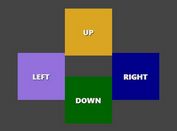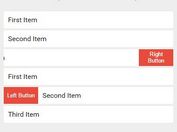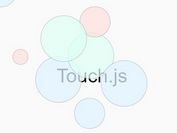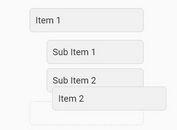jQuery Plugin To Load New Pages When You Swipe - Simple swiper
| File Size: | 3.97 KB |
|---|---|
| Views Total: | 13788 |
| Last Update: | |
| Publish Date: | |
| Official Website: | Go to website |
| License: | MIT |
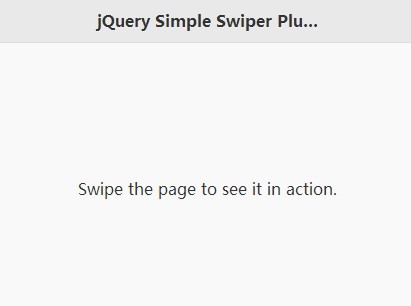
Simple Swiper is a lightweight plugin for jQuery and jQuery mobile that scrolls to next/previous page when you swipe (or mouse drag) left and right as seen on most mobile APPs.
How to use it:
1. Load the latest version of jQuery library and jQuery mobile's javascript and CSS in the page.
<script src="http://ajax.googleapis.com/ajax/libs/jquery/2.1.0/jquery.min.js"></script> <script src="http://code.jquery.com/mobile/1.4.2/jquery.mobile-1.4.2.min.js"></script> <link rel="stylesheet" href="http://code.jquery.com/mobile/1.4.2/jquery.mobile-1.4.2.min.css" type="text/css"/>
2. Load the jQuery simple swiper plugin after jQuery library.
<script src="jquery.mobile.swiper.js" type="text/javascript"></script>
3. The Html. This plugin is applied to all data-role="page" but only when a data-swipeleft or data-swiperight is also present. data-swipeleft and data-swiperightare elements that can be put into changePage as a parameter.
<div data-role="page" data-swipeleft="page1.html"> <div data-role="header"> <h1>Title</h1> </div> <div data-role="content"> Main Content </div> </div>
This awesome jQuery plugin is developed by VolkerK. For more Advanced Usages, please check the demo page or visit the official website.