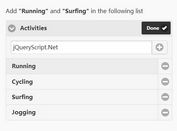Easy Random Password Generator For jQuery Mobile
| File Size: | 413 KB |
|---|---|
| Views Total: | 1781 |
| Last Update: | |
| Publish Date: | |
| Official Website: | Go to website |
| License: | MIT |

A password generator web app built with jQuery and jQuery mobile which allows the visitor to generate a secure password with custom patterns for mobile.
How to use it:
1. Load the necessary jQuery and jQuery Mobile in the document.
<link rel="stylesheet" href="/path/to/jquery.mobile.min.css"> <script src="/path/to/jquery.min.js"></script> <script src="/path/to/jquery.mobile.min.js"></script>
2. Load the password generator's JavaScript file after jQuery library.
<script src="js/app.min.js"></script>
3. Built the html structure for the password generator.
<input type="text" name="name" id="pass-field" value="--------"> <fieldset data-role="controlgroup" data-type="horizontal" class="case-options" name="case-options"> <input type="radio" name="radio-choice" id="mixedcase" value="mixedcase" checked="checked"> <label for="mixedcase">aBc</label> <input type="radio" name="radio-choice" id="lowercase" value="lowercase"> <label for="lowercase">abc</label> <input type="radio" name="radio-choice" id="uppercase" value="uppercase"> <label for="uppercase">ABC</label> </fieldset> <input type="range" name="slider-char-number" class="slider-char-number" value="12" min="6" max="16"> <a href="#" class="generate-button" data-role="button">generate</a> <fieldset class="secondary-buttons"> <a href="#security-notes-popup" data-inline="true" data-rel="popup" class="security-notes-button" data-role="button" data-icon="info">info</a> <a href="#" class="copy-button" data-inline="true" data-icon="check" data-role="button">select</a> </fieldset> <div data-role="popup" id="security-notes-popup"> <p><strong>Password Options.</strong> The passwords generated by the app are 6-16 characters long.</p> <p><strong>Easy to remember passwords.</strong> No special characters used, so the passwords are easy to remember.</p> <p><strong>Scripting algorithm.</strong> The password generator uses a randomizer script on the client-side.</p> <p><strong>Your privacy is important.</strong> The passwords are <strong>never</strong> logged or saved on a server and no cookies are used.</p> <a href="#" data-rel="back" data-role="button" data-theme="b" data-icon="delete" data-iconpos="notext" class="ui-btn-right">OK</a> </div>
This awesome jQuery plugin is developed by ssokurenko. For more Advanced Usages, please check the demo page or visit the official website.