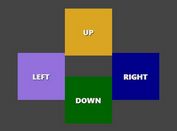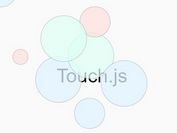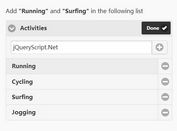jQuery Plugin For Swipeable List View - List Swipe
| File Size: | 4.35 KB |
|---|---|
| Views Total: | 10935 |
| Last Update: | |
| Publish Date: | |
| Official Website: | Go to website |
| License: | MIT |
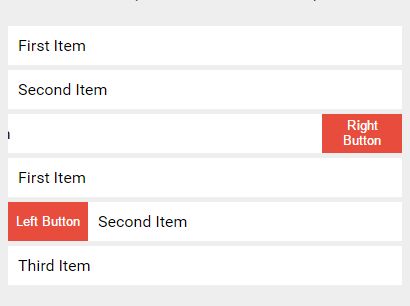
List Swipe is a mobile-first jQuery plugin for creating a swipeable list view that allows to reveal an action button when you swipe the row left or right on touch devices.
See also:
How to use it:
1. Put latest version of jQuery library and the jQuery List Swipe plugin's script on the html page.
<script src="//code.jquery.com/jquery-3.2.1.min.js"></script> <script src="jquery-listswipe.js"></script>
2. Add custom actions buttons to the list view.
<div class="item-list example">
<div class="item">
<button class="action">Left Button</button>
<div>First Item</div>
<button class="action">Right Button</button>
</div>
<div class="item">
<button class="action">Left Button</button>
<div>Second Item</div>
<button class="action">Right Button</button>
</div>
<div class="item">
<button class="action">Left Button</button>
<div>Third Item</div>
<button class="action">Right Button</button>
</div>
</div>
3. The example CSS to style the list view & action buttons.
.item-list { overflow: hidden; }
.item-list .item {
position: relative;
display: table;
width: 100%;
background: #FFF;
margin-top: 5px;
}
.item-list .item > div {
padding: 10px;
box-shadow: 0 10px 20px rgba(0,0,0,0.19), 0 6px 6px rgba(0,0,0,0.23);
}
.item-list .item .action {
position: absolute;
width: 80px;
height: 100%;
top: 0;
border: 0;
color: #FFF;
outline: none;
}
.item-list .item .action:first-child::before, .item-list .item .action:last-child::before {
position: absolute;
top: 0;
content: '';
width: 2000px;
height: 100%;
}
.item-list .item .action:first-child { left: -80px; }
.item-list .item .action:first-child::before { right: 80px; }
.item-list .item .action:last-child { right: -80px; }
.item-list .item .action:last-child::before { left: 80px; }
.item-list .item .action, .item-list .item .action::before { background: #959595; }
4. Active the swipeable list view.
$('.example').listSwipe();
5. Customize the swipeable list view with the following options.
$('.example').listSwipe({
// The item in the list that has the side actions
itemSelector: '>',
// The width of action button
itemActionWidth: 80,
// Whether there is an action on the left
leftAction: true,
// Whether there is an action on the right
rightAction: true,
// Percent threshold for snapping to position on touch end
snapThreshold: 0.8,
// Snap animation duration
snapDuration: 200,
// Close other item actions if a new one is moved
closeOnOpen: true,
// Number of pixels in the Y-axis before preventing swiping
maxYDelta: 40,
// Number of pixels in the X-axis before allowing swiping
initialXDelta: 25
});
This awesome jQuery plugin is developed by Turnerj. For more Advanced Usages, please check the demo page or visit the official website.