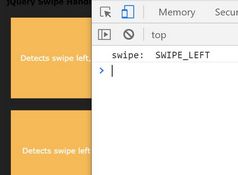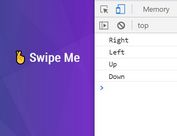jQuery Plugin For iOS-like Swipe To Delete - swipeTo
| File Size: | 10 KB |
|---|---|
| Views Total: | 15443 |
| Last Update: | |
| Publish Date: | |
| Official Website: | Go to website |
| License: | MIT |
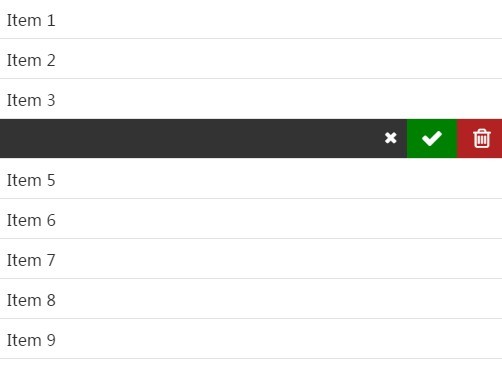
swipeTo is a small jQuery plugin to emulate iOS swipe to delete functionality which displays a group of action buttons as the visitor swipe on a list view. Works only on touch devices which support swipe events.
How to use it:
1. Include Font Awesome 4 for the action button icons.
<link rel="stylesheet" href="//netdna.bootstrapcdn.com/font-awesome/4.3.0/css/font-awesome.min.css">
2. Create a list of items with action buttons.
<div class="list">
<div class="item">
<a href="#" class="item-swipe">Item 1</a>
<div class="item-back">
<button class="action first btn-delete" type="button">
<i class="fa fa-trash-o"></i>
</button>
<button class="action second btn-check" type="button">
<i class="fa fa-check"></i>
</button>
</div>
</div>
<div class="item">
<a href="#" class="item-swipe">Item 2</a>
<div class="item-back">
<button class="action first btn-delete" type="button">
<i class="fa fa-trash-o"></i>
</button>
<button class="action second btn-check" type="button">
<i class="fa fa-check"></i>
</button>
</div>
</div>
<div class="item">
<a href="#" class="item-swipe">Item 3</a>
<div class="item-back">
<button class="action first btn-delete" type="button">
<i class="fa fa-trash-o"></i>
</button>
<button class="action second btn-check" type="button">
<i class="fa fa-check"></i>
</button>
</div>
</div>
...
</div>
3. The sample CSS styles for the list view.
.list {
width: 100%;
overflow: hidden;
}
.list .item {
border-bottom: 1px solid #E1E1E1;
position: relative;
height: 40px;
}
.list .item .item-swipe {
background: #ffffff;
position: absolute;
top: 0;
right: 0;
bottom: 0;
left: 0;
padding: 10px;
z-index: 1;
}
.list .item a.item-swipe {
display: block;
height: 100%;
position: relative;
text-decoration: inherit;
color: #333;
}
.list .item a.item-swipe:active { color: inherit; }
.list .item .item-swipe.open { background: #333; }
.list .item .item-swipe.open:before {
content: "\f00d";
font-family: FontAwesome;
font-style: normal;
font-weight: normal;
text-decoration: inherit;
color: #fff;
position: absolute;
right: 10px;
}
.list .item .item-back {
background: #E1E1E1;
position: absolute;
top: 0;
right: 0;
bottom: 0;
left: 0;
padding: 10px;
text-align: right;
}
.list .item .item-back .action {
position: absolute;
top: 0;
bottom: 0;
right: 0;
width: 50px;
border: inherit;
outline: inherit;
color: #fff;
padding: 0;
font-size: 22px;
}
.list .item .item-back .action.first { right: 0; }
.list .item .item-back .action.second { right: 50px; }
.list .item .item-swipe.swiped {
-webkit-transition: all .1s linear;
-ms-transition: all .1s linear;
-moz-transition: all .1s linear;
-o-transition: all .1s linear;
transition: all .1s linear;
}
.btn-delete { background: firebrick; }
.btn-check { background: green; }
4. Include jQuery library and the jQuery swipeTo plugin at the bottom of the web page.
<script src="//code.jquery.com/jquery-1.11.2.min.js"></script> <script src="swipeTo.js"></script>
5. Enable the swipe to delete functionality on the list view.
$(function() {
$('.item-swipe').swipeTo({
//default options
minSwipe: 100,
angle: 10,
binder: true,
wrapScroll: 'body',
//callback functions
swipeStart: function() {
console.log('start');
},
swipeMove: function() {
console.log('move');
},
swipeEnd: function() {
console.log('end');
},
});
deleteItem();
})
// function to delete items
var deleteItem = function() {
var deleteItemFnc = $('body').on('click tap', '.btn-delete', function(e) {
e.preventDefault();
var that = $(this);
that.parent().parent().fadeOut('500');
})
}
This awesome jQuery plugin is developed by Ipno84. For more Advanced Usages, please check the demo page or visit the official website.