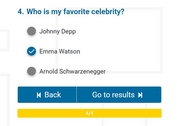Minimalist Responsive Image jQuery Plugin - responsive-image.js
| File Size: | 4 KB |
|---|---|
| Views Total: | 488 |
| Last Update: | |
| Publish Date: | |
| Official Website: | Go to website |
| License: | MIT |

Just another jQuery based responsive image solution that loads the appropriate images for your cross-platform website to reduce network traffic and increase page load speed.
How to use it:
1. Add the jQuery responsive-image.js' script to the page, after you've added jQuery.
<script src="//code.jquery.com/jquery-1.11.3.min.js"></script> <script src="jquery.responsive-image.js"></script>
2. Insert an image into your web page and specify the image sources for different screen resolutions using HTML5 data attributes.
<img src="mobile.png"
data-mobile="mobile.png"
data-phablet="phablet.png"
data-tablet="tablet.png"
data-desktop="desktop.png"
>
3. Call the plugin on document ready and done.
$("body").responsiveImage();
4. Change the default breakpoints.
$("body").responsiveImage({
// in pixels
mobile : 400,
phablet: 550,
tablet : 750,
desktop: 1000,
});
This awesome jQuery plugin is developed by rakuishi. For more Advanced Usages, please check the demo page or visit the official website.