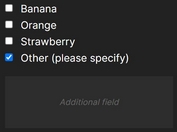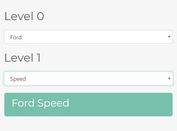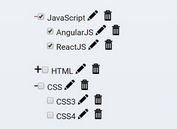jQuery Plugin To Disable Element Selection On Webpage - selection.js
| File Size: | 4.03 KB |
|---|---|
| Views Total: | 298 |
| Last Update: | |
| Publish Date: | |
| Official Website: | Go to website |
| License: | MIT |
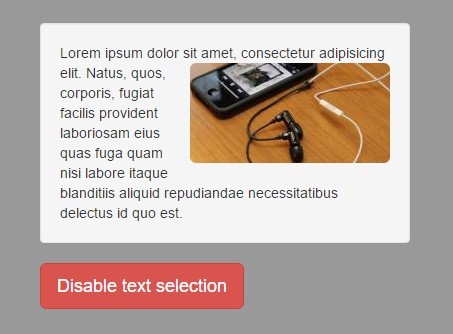
selection.js is a super tiny jQuery plugin used to prevent user from selecting and copying html elements (text, images, etc) on web pages. Works with Firefox, Chrome, IE 8+, Opera and Safari.
How to use it:
1. Download the plugin and include the selection.js script on the web page. Make sure you first have jQuery library included.
<script src="//code.jquery.com/jquery-1.11.3.min.js"></script> <script src="jquery.selection.js"></script>
2. The method to disable the selection.
$('element').disableSelection()
3. The method to enable the selection.
$('element').enableSelection();
This awesome jQuery plugin is developed by vinicius-stutz. For more Advanced Usages, please check the demo page or visit the official website.