Simple & Full-featured jQuery Pagination System - Pagination.js
| File Size: | 46.4 KB |
|---|---|
| Views Total: | 50633 |
| Last Update: | |
| Publish Date: | |
| Official Website: | Go to website |
| License: | MIT |
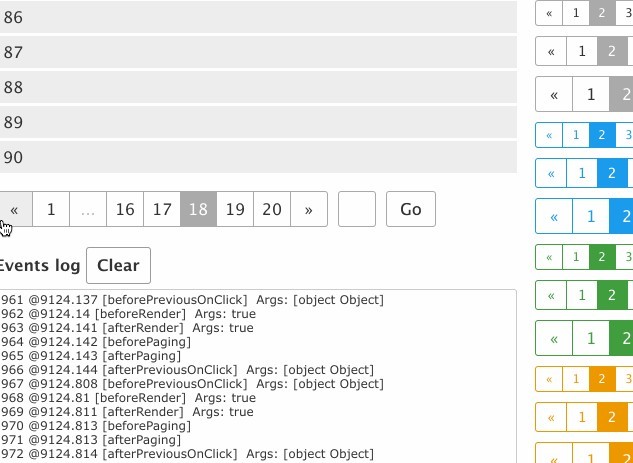
Pagination.js is a robust, highly customizable & styleable, jQuery based pagination system for your long content to improve webpage readability.
Features:
- Supports local data or remote data via Ajax request.
- Customizable pagination text and numbers.
- Fully styleable via CSS.
- Tons of options/methods/events to meet your actual needs.
Installation:
# NPM $ npm install paginationjs --save # Bower $ bower install paginationjs --save
How to use it:
1. Load jQuery library and the jQuery Pagination.js script in your document.
<script src="/path/to/cdn/jquery.min.js"></script> <script src="/path/to/pagination-with-styles.js"></script>
2. Call the function and set the data source.
$('#demo').pagination({
dataSource: [1, 2, 3, 4, 5, 6, 7, ... , 195],
callback: function(data, pagination){
// template method of yourself
var html = template(data);
dataContainer.html(html);
}
})
3. Configurations.
$('#demo').pagination({
// Data source
// Array | String | Function | Object
dataSource: '',
// String | Function
locator: 'data',
// Total entries, must be specified when the pagination is asynchronous
totalNumber: 1,
// Default page
pageNumber: 1,
// entries of per page
pageSize: 10,
// Page range (pages on both sides of the current page)
pageRange: 2,
// Whether to display the 'Previous' button
showPrevious: true,
// Whether to display the 'Next' button
showNext: true,
// Whether to display the page buttons
showPageNumbers: true,
showNavigator: false,
// Whether to display the 'Go' input
showGoInput: false,
// Whether to display the 'Go' button
showGoButton: false,
// Page link
pageLink: '',
// 'Previous' text
prevText: '«',
// 'Next' text
nextText: '»',
// Ellipsis text
ellipsisText: '...',
// 'Go' button text
goButtonText: 'Go',
// Additional className for Pagination element
//className: '',
classPrefix: 'paginationjs',
// Default active class
activeClassName: 'active',
// Default disable class
disableClassName: 'disabled',
//ulClassName: '',
// Whether to insert inline style
inlineStyle: true,
formatNavigator: '<%= currentPage %> / <%= totalPage %>',
formatGoInput: '<%= input %>',
formatGoButton: '<%= button %>',
// Pagination element's position in the container
position: 'bottom',
// Auto hide previous button when current page is the first page
autoHidePrevious: false,
// Auto hide next button when current page is the last page
autoHideNext: false,
//header: '',
//footer: '',
// Aliases for custom pagination parameters
//alias: {},
// Whether to trigger pagination at initialization
triggerPagingOnInit: true,
// Whether to hide pagination when less than one page
hideWhenLessThanOnePage: false,
showFirstOnEllipsisShow: true,
showLastOnEllipsisShow: true,
// Pagging callback
callback: function(){}
})
4. Public methods.
// Go to the previous page.
container.pagination('previous');
// Go to the next page.
container.pagination('next');
// Go to the custom page.
container.pagination('go', 8)
// Disable the plugin
container.pagination('disable');
// Enable the plugin
container.pagination('enable');
// Hide the pagination
container.pagination('hide');
// Destroy the plugin
container.pagination('destroy');
5. You can find full document on http://pagination.js.org/docs/index.html.
Changelog:
2023-03-16
- v2.6.0: feat: support for catching errors when rendering pagination
2023-03-13
- v2.5.1: Bugfix
2022-12-22
- v2.5.0: feat: support original response for asynchronous pagination
2022-12-12
- v2.4.2: Bugfixes
2022-12-05
- v2.4.1: fix: size changer
2022-12-01
- v2.3.0: feat: support pageClassName, prevClassName and nextClassName
2019-11-13
- v2.1.5: update
2018-09-17
- v2.1.4: update
2018-06-24
- v2.1.3: update
2018-01-21
- v2.1.2: chore: update examples & docs & dist files
2017-11-01
- v2.1.0: chore: update examples & docs & dist files
2017-03-21
- v2.0.8 Fixed: Plugin not working in strict mode due to the use of 'arguments.callee'
2015-12-06
- v2.0.7
This awesome jQuery plugin is developed by superRaytin. For more Advanced Usages, please check the demo page or visit the official website.











