Simple Versatile jQuery Pagination Plugin - simple-pagination.js
| File Size: | 9.23 KB |
|---|---|
| Views Total: | 2298 |
| Last Update: | |
| Publish Date: | |
| Official Website: | Go to website |
| License: | MIT |
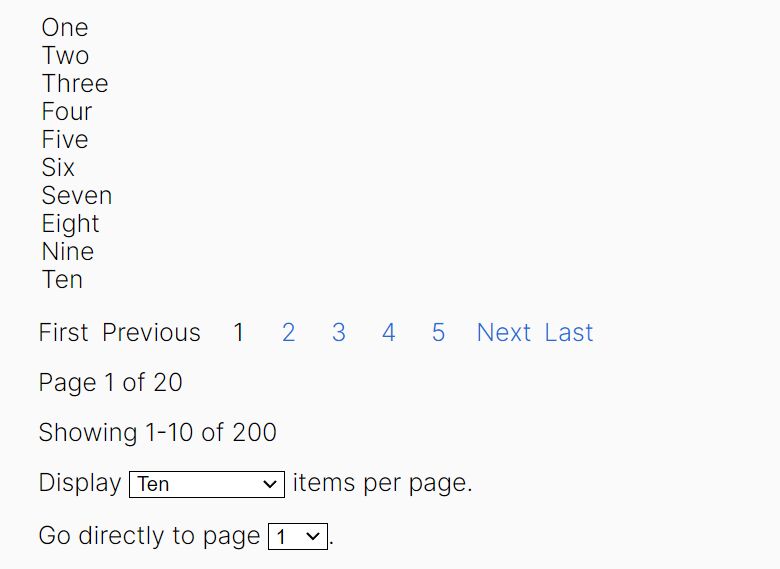
Pagination is one of the most commonly used and essential features on any webpage. It provides a way for users to navigate through a large dataset.
This page will introduce a fresh new jQuery pagination plugin, which can be seamlessly added to lists, tables, divs, and many other types of HTML elements.
More Features:
- Pagination styles are fully customizable using CSS to suit your design style.
- Custom number of items to display per page.
- Custom number of visible pages.
- You can control the visibility of each pagination control.
- Multiple languages.
- And much more.
See Also:
How to use it:
1. Load the needed jquery-simple-pagination-plugin.js script after jQuery.
<script src="/path/to/cdn/jquery.slim.min.js"></script> <script src="/path/to/jquery-simple-pagination-plugin.js"></script>
2. Initialize the plugin on the container containing a large number of elements that need to be paged.
<div id="container">
<table>
<tbody>
<tr><td>One</td></tr>
<tr><td>Two</td></tr>
<tr><td>Three</td></tr>
...
</tbody>
</table>
</div>
$('#container').simplePagination();
3. By default, this plugin will automatically apply to large HTML tables. You can paginate any element (like list items) you specify by modifying the pagination_container parameter.
$('#container').simplePagination({
pagination_container: 'li',
});
4. Specify how many items to display per page. Default: 25.
$('#container').simplePagination({
items_per_page: 25,
});
5. Apply your own styles to the pagination links & controls.
.simple-pagination-page-x-of-x {
...
}
simple-pagination-showing-x-of-x {
...
}
simple-pagination-items-per-page {
...
}
simple-pagination-select-specific-page {
...
}
simple-pagination-page-numbers a {
...
}
6. All default plugin options. Options can be overwritten when initializing plugin, by passing an object literal to the simplePagination() method.
$('#container').simplePagination({
pagination_container: 'tbody',
html_prefix: 'simple-pagination',
// button, span, div, et cetera
navigation_element: 'a',
items_per_page: 25,
number_of_visible_page_numbers: 5,
// enable/disable controls here
use_page_numbers: true,
use_first: true,
use_previous: true,
use_next: true,
use_last: true,
use_page_x_of_x: true,
use_page_count: false,
use_showing_x_of_x: true,
use_item_count: false,
use_items_per_page: true,
use_specific_page_list: true,
// localize the pagination control
first_content: 'First',
previous_content: 'Previous',
next_content: 'Next',
last_content: 'Last',
page_x_of_x_content: 'Page',
showing_x_of_x_content: 'Showing',
items_per_page_content: {
'Five': 5,
'Ten': 10,
'Twenty-five': 25,
'Fifty': 50,
'One hundred': 100
},
thousands_separator: ','
});
This awesome jQuery plugin is developed by denhartog. For more Advanced Usages, please check the demo page or visit the official website.











