Morphing Pagination Indicator With jQuery And CSS3
| File Size: | 2.51 KB |
|---|---|
| Views Total: | 1190 |
| Last Update: | |
| Publish Date: | |
| Official Website: | Go to website |
| License: | MIT |
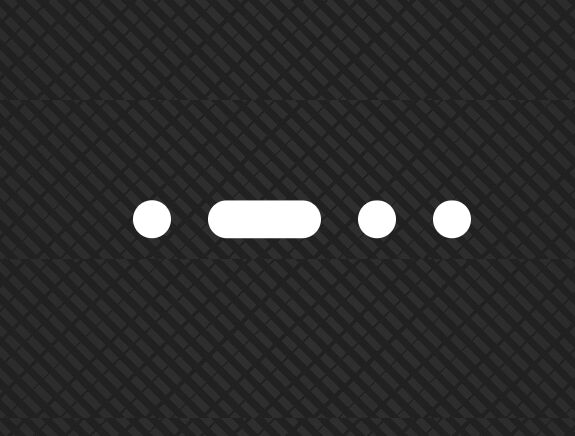
A modern animated pagination control indicator that consists of a series of dots and rounded bars, written in jQuery and CSS/CSS3.
How to use it:
1. Add buttons to the pagination control.
<div class="button active"></div> <div class="button"></div> <div class="button"></div> <div class="button"></div> <!-- More Buttons Here -->
2. Style the pagination buttons.
.button {
background-color: #fff;
width: 20px;
height: 20px;
float: left;
margin-right: 20px;
border-radius: 20px;
cursor: pointer;
transition: 0.3s ease width;
}
.button:last-child {
margin-right: 0;
}
.button.active {
width: 60px;
cursor: auto;
}
3. Load the latest jQuery library at the end of the document.
<script src="/path/to/cdn/jquery.slim.min.js"></script>
4. Morph the dots into rounded bars (which indicates the current page) when switching between content.
$(function () {
var button = $(".button");
function switchToNext() {
var _this = $(this);
if (_this.hasClass("active")) {
return false;
} else {
$(".button.active").removeClass("active");
_this.addClass("active");
}
}
button.on("click", switchToNext);
});
This awesome jQuery plugin is developed by blank-yt. For more Advanced Usages, please check the demo page or visit the official website.











