Export Html To Word Document With Images Using jQuery Word Export Plugin
| File Size: | 7.83 KB |
|---|---|
| Views Total: | 106344 |
| Last Update: | |
| Publish Date: | |
| Official Website: | Go to website |
| License: | MIT |
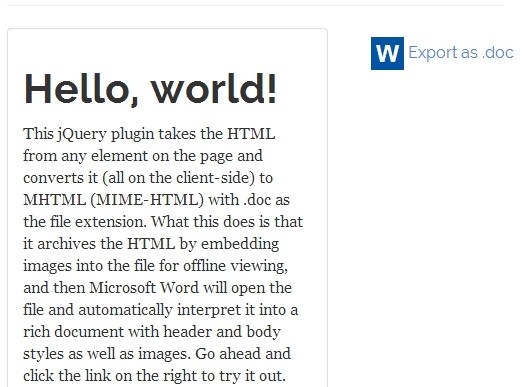
Word Export is a small jQuery plugin which allows you to export specific parts of a Html page to a Microsoft Word Doc with images. FileSaver.js is required for saving the word document on the client side using Html5 localStorage.
How to use it:
1. Include the jQuery library and filesaver.js at the bottom of the Html page.
<script src="http://ajax.googleapis.com/ajax/libs/jquery/1.11.1/jquery.min.js"></script> <script src="FileSaver.js"></script>
2. Make sure to include the word export plugin after jQuery library and filesaver.js.
<script src="jquery.wordexport.js"></script>
3. Wrap the content you want to export to a Word document in a container.
<div id="export-content"> Your content here </div>
4. Create a link to save and export the content as .doc.
<a class="word-export" href="javascript:void(0)"> Export as .doc </a>
5. The javascript to initialize the plugin.
jQuery(document).ready(function($) {
$("a.word-export").click(function(event) {
$("#page-content").wordExport();
});
});
Changelog:
2015-02-20
- removed console log
This awesome jQuery plugin is developed by markswindoll. For more Advanced Usages, please check the demo page or visit the official website.





