jQuery Plugin For Google Maps Geocoding & Place Autocomplete - Geocomplete
| File Size: | 8.38 KB |
|---|---|
| Views Total: | 9864 |
| Last Update: | |
| Publish Date: | |
| Official Website: | Go to website |
| License: | MIT |
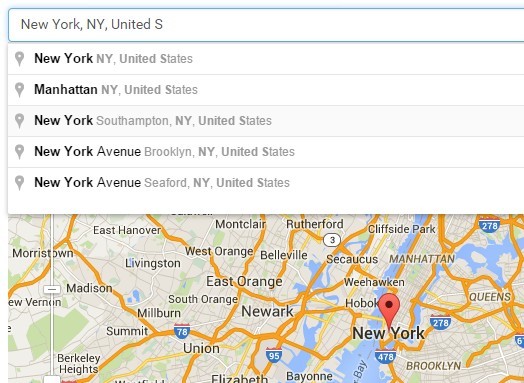
Geocomplete is a simple yet customizable jQuery Geocoding & Place Autocomplete plugin for easily find and select a location on the Google map. Based on Google Maps' Geocoding and Places API.
Basic Usage:
1. Load the necessary jQuery library and Google Maps API in your web page.
<script src="//ajax.googleapis.com/ajax/libs/jquery/2.1.3/jquery.min.js"></script> <script src="//maps.googleapis.com/maps/api/js?sensor=false&libraries=places&sensor=false"></script>
2. Load the jQuery Geocomplete plugin after jQuery library.
<script src="jquery.geocomplete.js"></script>
3. Create a text input for Geocoding & Place Autocomplete.
<input type="text">
4. Create a DIV element to place the Google Map.
<div id="google-map"> </div>
5. Call the function on the text field to enable the Geocoding & Place Autocomplete.
$('input').geocomplete({
map: '#google-map'
});
6. Default plugin options.
$('input').geocomplete({
// Whether to snap geocode search to map bounds.
bounds: true,
country: null,
// Might be a selector, an jQuery object or a DOM element
map: false,
// The container that should be populated with data.
details: false,
// The attribute's name to use as an indicator.
detailsAttribute: "name",
// Automatically selects the highlighted item or the first item from the suggestions list on Enter.
autoselect: true,
// Location to initialize the map on.
location: false,
// Options to pass to the 'google.maps.Map' constructor.
mapOptions: {
// The inital zoom level.
zoom: 14,
// Whether to enable the scrollwheel to zoom the map.
scrollwheel: false,
// The map type.
mapTypeId: "roadmap"
},
// The options to pass to the `google.maps.Marker` constructor.
markerOptions: {
// If the marker is draggable.
draggable: false
},
// The maximum zoom level too zoom in after a geocoding response.
maxZoom: 16,
// An array containing one or more of the supported types for the places request.
types: ['geocode'],
// Trigger geocode when input loses focus.
blur: false,
// If blur is set to true, choose whether to geocode if user has explicitly selected a result before blur.
geocodeAfterResult: false
});
This awesome jQuery plugin is developed by wehelie. For more Advanced Usages, please check the demo page or visit the official website.











