Get Directions And Show Routes On Google Maps - GetDirectionsWithGoogleMaps.js
| File Size: | 6.16 KB |
|---|---|
| Views Total: | 3714 |
| Last Update: | |
| Publish Date: | |
| Official Website: | Go to website |
| License: | MIT |
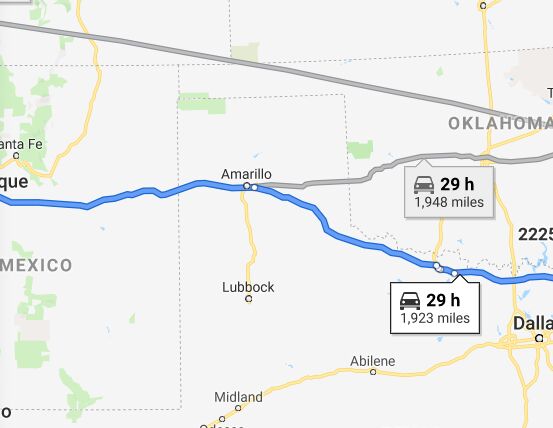
A jQuery plugin that gets the driving/walking/bicycling/transit directions between any points and displays the routes on a Google Map.
Based on the Google Direction API.
How to use it:
1. Load the Google Maps JavaScript API in the document.
<script src="https://maps.googleapis.com/maps/api/js?key={Your API Key Here}"></script>
2. Load both jQuery library and the GetDirectionsWithGoogleMaps.js script at the end of the document.
<script src="/path/to/cdn/jquery.min.js"></script> <script src="GetDirectionsWithGoogleMaps.js"></script>
3. Create the HTML for the app.
<div id="FindMeOnGoogleMap">
<h3>I want to get there by</h3>
<select name="select">
<option value="BICYCLING">Bicycling</option>
<option value="DRIVING" selected>Driving</option>
<option value="TRANSIT">Transit</option>
<option value="WALKING">Walking</option>
</select>
<h3>Find The Location</h3>
<input type="text" name="FindMeOnGoogleMapStart" id="FindMeOnGoogleMapStart" placeholder="Enter Address, Postal Code, City, etc." onclick="document.getElementById(this.id).value= '';">
<button class="calculate">Submit</button>
<button class="reset">Reset</button>
<!-- Google Map-->
<div id="map"></div>
</div>
4. Initialize the plugin and specify where you want to calculate the direction.
$("#FindMeOnGoogleMap").GetDirectionsWithGoogleMaps({
name: 'Awesome Store',
description: 'A place where you can buy awesome stuff for your awesome lifestyle',
latitude: 48.424050,
longitude: -123.357708
});
5. Specify the Google Maps type. Default: 'ROADMAP'.
$("#FindMeOnGoogleMap").GetDirectionsWithGoogleMaps({
name: 'Awesome Store',
description: 'A place where you can buy awesome stuff for your awesome lifestyle',
latitude: 48.424050,
longitude: -123.357708,
type: 'ROADMAP'
});
6. Specify the zoom level. Default: '13'.
$("#FindMeOnGoogleMap").GetDirectionsWithGoogleMaps({
name: 'Awesome Store',
description: 'A place where you can buy awesome stuff for your awesome lifestyle',
latitude: 48.424050,
longitude: -123.357708,
zoom: 10
});
This awesome jQuery plugin is developed by michabre. For more Advanced Usages, please check the demo page or visit the official website.











