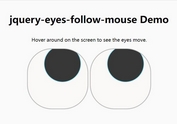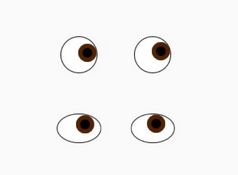Make Eyes Watch Your Cursor As It Moves - jQuery BeautifulEyes
| File Size: | 124 KB |
|---|---|
| Views Total: | 995 |
| Last Update: | |
| Publish Date: | |
| Official Website: | Go to website |
| License: | MIT |

BeautifulEyes is a funny jQuery plugin for user interaction that creates cartoon eyes always watching your mouse cursor as it moves around the webpage.
See Also:
- Create Eyes That Follow The Mouse - jQuery eyes-follow-mouse.js
- Animated Eyes Follow Cursor When Moving - jqEye
How to use it:
1. Download and import the BeautifulEyes plugin's files into the HTML document. Note that the script beautiful-eyes.js must be loaded after the latest jQuery library.
<link rel="stylesheet" href="beautiful-eyes.css" /> <script src="/path/to/cdn/jquery.min.js"></script> <script src="beautiful-eyes.js"></script>
2. Call the function on the target element in which you want to draw the cartoon eyes. Position and size options must be set when creating eyes.
<div id="example"> <img src="img.jpg" /> </div>
$('#example').makeEye({
size: 20,
position: {
x: 150,
y:135
}
});
3. Set the size of the eyeball. Default: 4.
$('#example').makeEye({
size: 20,
position: {
x: 150,
y:135
}
eyeBallSize: 15
});
4. Set the border width of the cartoon eyes. Default: 2.
$('#example').makeEye({
size: 20,
position: {
x: 150,
y:135
}
borderWidth: 3
});
This awesome jQuery plugin is developed by kelvinperrie. For more Advanced Usages, please check the demo page or visit the official website.