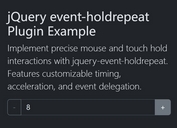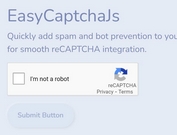Trigger Events On Enter/Exit/Active/Inactive - waypoint.js
| File Size: | 11.7 KB |
|---|---|
| Views Total: | 1998 |
| Last Update: | |
| Publish Date: | |
| Official Website: | Go to website |
| License: | MIT |
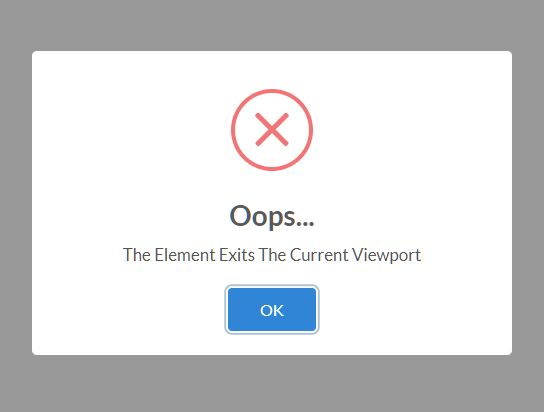
waypoint.js is a small JQuery plugin that provides 4 convenient event handlers which will be fired when an element enters/exits the current viewport.
How to use it:
1. Insert the minified version of the waypoint.js library after loading jQuery.
<script src="/path/to/jquery.min.js"></script> <script src="/path/to/jquery.waypoint.js"></script>
2. Attach the function to the element you'd like to track the scroll position when you scroll down/up the webpage.
<div class="box"></div>
$(function(){
$('.box').waypoint();
});
3. Do some cool stuffs when the box element is scrolled into and/or out of the screen.
$('.box').waypoint({
onEnter: function () {
alert('enter!');
},
onExit: function () {
alert('exit!');
},
onActive: function () {
alert('active!');
},
onDeactive: function () {
alert('deactive!');
}
});
4. Specify an offset to determine where to trigger the events. Defaults to 0.
$('.box').waypoint({
offset: 50
});
5. Decide whether to trigger only once. Defaults to false.
$('.box').waypoint({
once: true
});
This awesome jQuery plugin is developed by rsharpe23. For more Advanced Usages, please check the demo page or visit the official website.