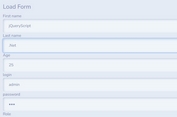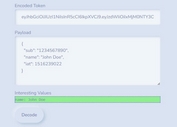Beautiful JSON Viewer With Callback Support - jQuery JVC
| File Size: | 22.5 KB |
|---|---|
| Views Total: | 3677 |
| Last Update: | |
| Publish Date: | |
| Official Website: | Go to website |
| License: | MIT |
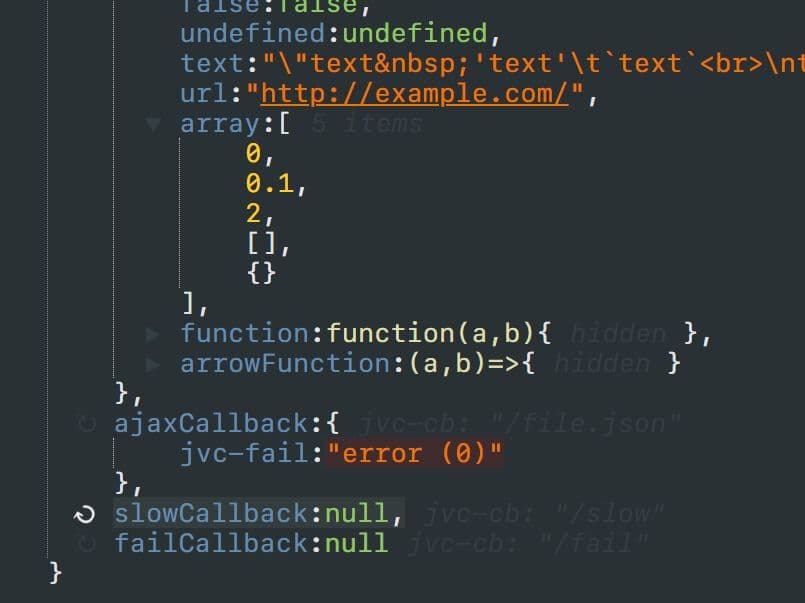
JVC is a feature-rich JSON viewer plugin that transforms JSON objects, strings, and arrays into a beautifully structured, collapsible/expandable tree structure.
The plugin also supports callback functions which allow you to define and execute specific actions when a node in the tree is interacted with.
How to use it:
1. Include the jQuery JVC plugin's files on the web page.
<!-- jQuery is required --> <script src="/path/to/cdn/jquery.min.js"></script> <!-- jQuery JSON-viewer --> <script src="/path/to/jvc.js"></script> <link rel=stylesheet href="/path/to/jvc.css"/>
2. Create an empty container in which the plugin will render the JSON tree.
<div id="example"></div>
3. Prepare your JVS object as follows:
json = {
// test object
"testObject": {
"null": null,
"true": true,
"false": false,
"undefined": undefined,
"text": "\"text 'text'\t`text`<br>\ntext\"",
"url": "http://example.com/",
"array": [0, 0.1, 2, [], {}],
"function": function(a,b){return a+b},
"arrowFunction": (a,b)=>{return a-b}
},
// callbacks
"ajaxCallback": {"jvc-cb": "/file.json"},
"slowCallback": {"jvc-cb": "/slow"},
"failCallback": {"jvc-cb": "/fail"},
"longCallback": {"jvc-cb": "/long"}
};
4. Initialize the plugin on the JSON tree container and specify the callback function.
$('#example').JVC(json, {
callback: jsonAjax
});
// callback function
var jsonAjax=function(event, element, data, cb){
if(data=='/slow')return setTimeout(cb, 10*1000, ['json-slow']);
//
var ajax=data;
if(typeof data==='string')var ajax={url:data,dataType:"json"};
//
$.ajax(ajax).done(cb)
.fail(function(xhr, status, err){
cb({"jvc-fail": status+' ('+(err? err :xhr.status)+')'})
})
};
5. Print strings & arrays.
// print string
$('#example').JVC("Hello\n\tworld!<br>\n", {
// options here
});
// print array
var myArray = [1, {"a": 3, "<br>\n": "<br>\n"}];
$('#example').JVC(myArray, {
key: "obj",
withQuotes: true,
collapsed: true,
showJSON: true
});
6. Available options.
$('#example').JVC(json, {
key: undefined, // // "str" or "obj"
invertColors: false,
withLinks: true,
bigNumbers: false,
withQuotes: false,
withFunctions: true,
collapsed: false,
showConf: false,
showJSON: false,
debug: console.debug,
error: console.error,
callback: null,
onChange: null
});
7. Setters, getters, and triggers.
// Tab-Size (spaces)
JVC.setTabSize(2);
// Font-Size
JVC.setFontSize('12px');
// Font-Family
JVC.setFontFamily('monospace');
// no-style, jvc-default, night-owl, etc. https://cdnjs.com/libraries/highlight.js
JVC.setStyle('night-owl');
// JVC Getters:
var text=JVC.getJSON($('#example').get(0));
// JVC Triggers:
$('#example').on('JVC:callback',function(element,jvc_data,callback){callback([1,2,3])});
$('#example').on('JVC:change',function(doc){console.log(JVC.getJSON(doc))}) }
Changelog:
2023-11-20
- Updated jvc.css
v2.0.0 (2023-07-26)
- jQuery JSON Viewer With Callback Support
- CSS update
2023-05-25
- Update CSS
2023-05-18
- Added Setters and Getters
This awesome jQuery plugin is developed by andronick83. For more Advanced Usages, please check the demo page or visit the official website.