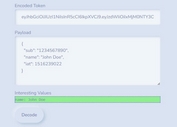Populate Content From JSON Into HTML Elements - jQuery DJsonLoader
| File Size: | 21 KB |
|---|---|
| Views Total: | 480 |
| Last Update: | |
| Publish Date: | |
| Official Website: | Go to website |
| License: | MIT |
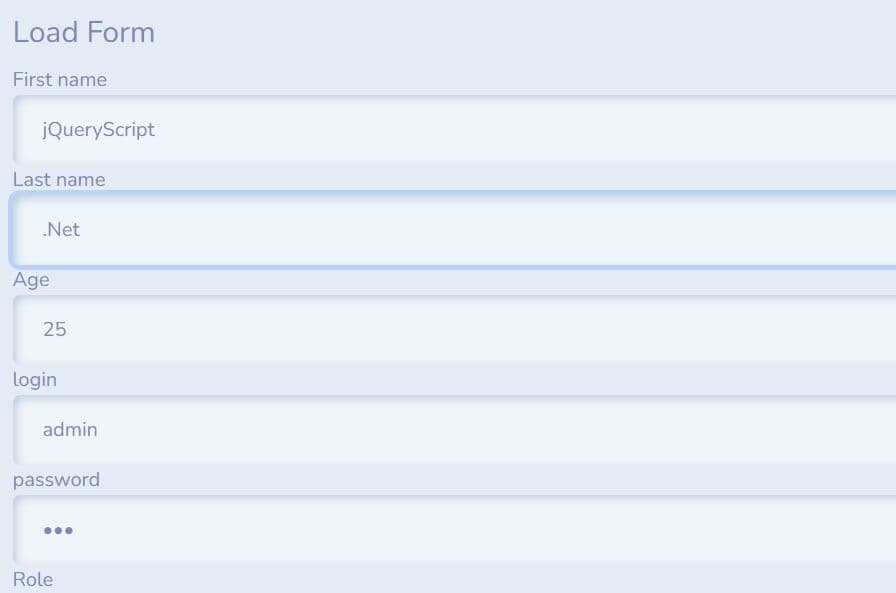
A powerful tool for mapping JSON to web elements.
DJsonLoader is a flexible, feature-rich jQuery plugin that enables you to swiftly populate complex data and objects from JSON, JS objects, JS arrays, and JS strings into the DOM.
Key Features:
- AJAX Support
- Nested Data Loading
- Customizable Options
- Versatile Tag Support: form, list, img, iframe, a, p, span, and more.
- And much more.
How to use it:
1. To get started, load both the jQuery library and DJsonLoader.js script in the document.
<script src="/path/to/cdn/jquery.min.js"></script> <script src="/path/to/DJsonLoader.js"></script>
2. Populate an element with the data you provide:
<form id="form">
<label for="textarea">First name</label>
<input name="firstname" type="text">
<label for="last">Last name</label>
<input name="lastname" type="text">
<label for="select">Role</label>
<select name="accessdata.idrole">
<option value="1">Admin</option>
<option value="2">Seller</option>
<option value="3">Systems</option>
</select>
<label for="radios">Sex</label>
<label for="radios-0">
<input type="radio" name="sex" id="radios-0" value="M" >
Male
</label>
<label for="radios-1">
<input type="radio" name="sex" id="radios-1" value="F" >
Female
</label>
<label for="checkboxes">Notify updates</label>
<label for="checkboxes">
<input type="checkbox" name="notify" value="true">
</label>
...
</form>
myData= {
firstname:"David",
lastname:"Jerez",
notify:true,
obs:"pending certification",
accessdata:{
firstname:"Other",
login:"admin",
password:"123",
idrole:3
}
};
$("#form").djload(user);
3. Or load JSON data from a remove data source.
$('#form').djload({},{
ajax: true,
url:'/path/to/data/',
onError: function(result){
alert('Error on load ajax data!');
}
});
4. Reset the plugin.
$('#form').djload('reset');
5. Available options.
$('#form').djload(data,{
reset: false,
imgPrefix: '',
resetString: '',
slabel: '',
svalue: '',
sselected: '',
sempty: false,
selabel: 'select an option...',
sevalue: '',
Adata: [],
ajax: false,
url: '',
data: {},
method: 'post',
// callbacks
onLoad: function(){},
onReset: function(){},
onError: function(){}
});
This awesome jQuery plugin is developed by esneyderg357. For more Advanced Usages, please check the demo page or visit the official website.