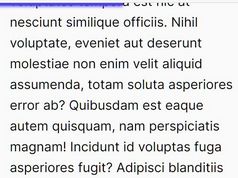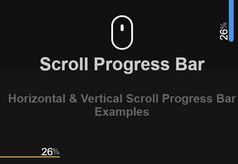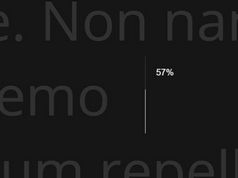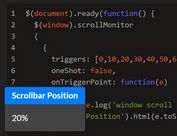Reading Progress Indicator That Follows Your Cursor
| File Size: | 3.98 KB |
|---|---|
| Views Total: | 2242 |
| Last Update: | |
| Publish Date: | |
| Official Website: | Go to website |
| License: | MIT |

A jQuery/CSS/SVG based circular reading progress indicator that automatically updates on page scroll and always follows your cursor.
How to use it:
1. Build the HTML for the custom cursor (circular reading progress indicator).
<div class="cursor" id="cursor"></div>
<div class="cursor2" id="cursor2">
<div class="progress-wrap">
<svg class="progress-circle svg-content" width="100%" height="100%" viewBox="-1 -1 102 102">
<path d="M50,1 a49,49 0 0,1 0,98 a49,49 0 0,1 0,-98"/>
</svg>
</div>
</div>
<div class="cursor3" id="cursor3"></div>
2. The necessary CSS/CSS3 styles for the progress bar.
.progress-wrap {
height: 46px;
width: 46px;
cursor: pointer;
display: block;
border-radius: 50px;
box-shadow: inset 0 0 0 2px rgba(255,255,255,0.2);
z-index: 10000;
-webkit-transition: all 200ms linear;
transition: all 200ms linear;
}
.progress-wrap svg path {
fill: none;
}
.progress-wrap svg.progress-circle path {
stroke: #ecedf3;
stroke-width: 4;
box-sizing: border-box;
-webkit-transition: all 200ms linear;
transition: all 200ms linear;
}
3. The necessary CSS/CSS3 styles for the custom cursor.
.cursor,
.cursor2,
.cursor3 {
position: fixed;
border-radius: 50%;
transform: translateX(-50%) translateY(-50%);
pointer-events: none;
left: -100px;
top: 50%;
-webkit-transition: all 300ms linear;
transition: all 300ms linear;
}
.cursor{
background-color: #fff;
z-index: 99999;
height: 0;
width: 0;
}
.cursor2,.cursor3{
height: 46px;
width: 46px;
z-index:99998;
-webkit-transition:all 0.3s ease-out;
transition:all 0.3s ease-out
}
.cursor2.hover,
.cursor3.hover{
-webkit-transform:scale(1.4) translateX(-35%) translateY(-35%);
transform:scale(1.4) translateX(-35%) translateY(-35%);
border:none
}
.cursor2.hover{
background: rgba(255,255,255,0.1);
}
.cursor2.hover .progress-wrap {
box-shadow: inset 0 0 0 2px rgba(255,255,255,0);
}
.cursor2.hover .progress-wrap svg.progress-circle path {
opacity: 0.4;
}
4. Import the latest jQuery JavaScript library into the document.
<script src="//code.jquery.com/jquery-3.4.1.min.js"></script>
5. The main JavaScript for the custom cursor.
document.getElementsByTagName("body")[0].addEventListener("mousemove", function (n) {
t.style.left = n.clientX + "px",
t.style.top = n.clientY + "px",
e.style.left = n.clientX + "px",
e.style.top = n.clientY + "px",
i.style.left = n.clientX + "px",
i.style.top = n.clientY + "px";
});
var t = document.getElementById("cursor"),
e = document.getElementById("cursor2"),
i = document.getElementById("cursor3");
function n(t) {
e.classList.add("hover"), i.classList.add("hover");
}
function s(t) {
e.classList.remove("hover"), i.classList.remove("hover");
}
s();
for (var r = document.querySelectorAll(".hover-target"), a = r.length - 1; a >= 0; a--) {
o(r[a]);
}
function o(t) {
t.addEventListener("mouseover", n), t.addEventListener("mouseout", s);
}
6. The main JavaScript for the reading progress indicator.
$(document).ready(function () {"use strict";
var progressPath = document.querySelector('.progress-wrap path');
var pathLength = progressPath.getTotalLength();
progressPath.style.transition = progressPath.style.WebkitTransition = 'none';
progressPath.style.strokeDasharray = pathLength + ' ' + pathLength;
progressPath.style.strokeDashoffset = pathLength;
progressPath.getBoundingClientRect();
progressPath.style.transition = progressPath.style.WebkitTransition = 'stroke-dashoffset 10ms linear';
var updateProgress = function () {
var scroll = $(window).scrollTop();
var height = $(document).height() - $(window).height();
var progress = pathLength - scroll * pathLength / height;
progressPath.style.strokeDashoffset = progress;
};
updateProgress();
$(window).scroll(updateProgress);
});
This awesome jQuery plugin is developed by Ivan Grozdic. For more Advanced Usages, please check the demo page or visit the official website.