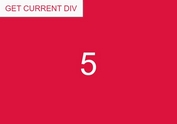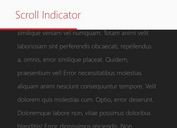Mouse Follow Scroll Position Indicator With JavaScript And CSS
| File Size: | 2.81 KB |
|---|---|
| Views Total: | 1928 |
| Last Update: | |
| Publish Date: | |
| Official Website: | Go to website |
| License: | MIT |
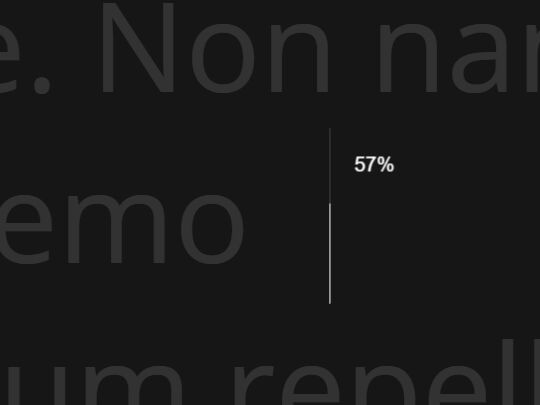
A slim vertical progress bar with percentage value that always follows the cursor to indicate the user's current scroll position on a webpage.
Written in jQuery, TweenMax.js, and CSS/CSS3. Can be used as a reading progress indicator that fills up as the user scrolls down or up your webpage.
How to use it:
1. Create the HTML for the scroll progress indicator & counter.
<div class="percent">
<div class="fill"></div>
<div class="counter">
<h2></h2>
</div>
</div>
2. The necessary CSS/CSS3 styles.
.fill {
position: absolute;
bottom: 0;
width: 100%;
height: 100%;
background: #fff;
transition: background 0.15s ease;
}
.percent {
position: fixed;
display: flex;
flex-direction: column;
background: rgba(255, 255, 255, 0.2);
height: 140px;
width: 1px;
margin: -60px 0 0 40px;
}
3. Load the needed jQuery and TweenMax.js libraries in the document.
<script src="/path/to/cdn/jquery.min.js"></script> <script src="/path/to/cdn/TweenMax.min.js"></script>
4. Load the needed jQuery and TweenMax.js libraries in the document.
var counter = document.querySelector(".percent");
TweenLite.set(counter, {
xPercent: -5,
yPercent: -5,
});
// mouse follow
window.addEventListener("mousemove", moveCounter);
function moveCounter(e) {
TweenLite.to(counter, 0.5, {
x: e.clientX,
y: e.clientY,
});
}
// main function
function progress() {
var windowScrollTop = $(window).scrollTop();
var docHeight = $(document).height();
var windowHeight = $(window).height();
var progress = (windowScrollTop / (docHeight - windowHeight)) * 100;
var $bgColor = progress > 99 ? "#fff" : "#fff";
var $textColor = progress > 99 ? "#fff" : "#333";
// update progress bar
$("h2")
.text(Math.round(progress) + "%")
.css({ color: $textColor });
$(".fill")
.height(progress + "%")
.css({ backgroundColor: $bgColor });
}
// keep track of scroll position
progress();
$(document).on("scroll", progress);
This awesome jQuery plugin is developed by codegridweb. For more Advanced Usages, please check the demo page or visit the official website.