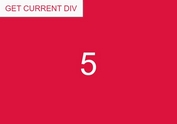Slim Top Scroll Position Indicator In jQuery
| File Size: | 3.99 KB |
|---|---|
| Views Total: | 672 |
| Last Update: | |
| Publish Date: | |
| Official Website: | Go to website |
| License: | MIT |
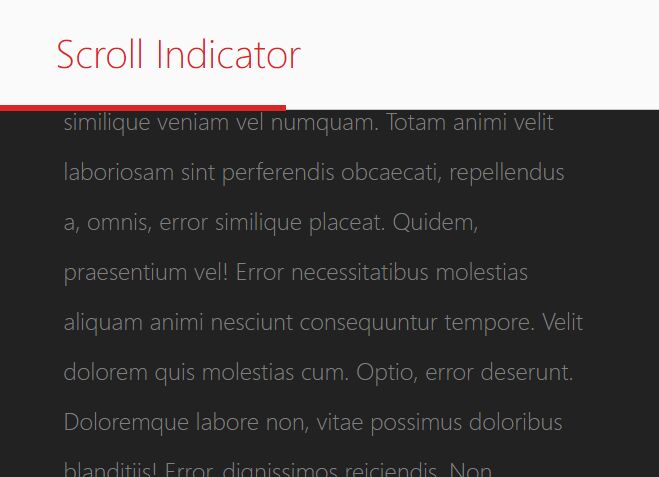
This is a slim top scroll position indicator written in JavaScript (jQuery), HTML, and CSS.
A Scroll Position Indicator is used to indicate the position of the page you're currently viewing in a scrollable element. This can be used so that you know where you are on a page in a long list of content. The concept is quite old and has been implemented in many interactive applications.
See Also:
How to use it:
1. Create an empty DIV to hold the scroll position indicator.
<div class="scroll-line"></div>
2. Load the latest jQuery library in the document.
<script src="/path/to/cdn/jquery.slim.min.js"></script>
3. Update the scroll position indicator as you scroll down/up the page.
$(window).scroll(function() {
var wintop = $(window).scrollTop(), docheight =
$(document).height(), winheight = $(window).height();
var scrolled = (wintop/(docheight-winheight)) * 100;
$('.scroll-line').css('width', (scrolled + '%'));
});
4. Apply your own CSS styles to the scroll position indicator.
.scroll-line {
height: 2px;
margin-bottom: -2px;
background: rgb(4, 0, 255);
width: 0%;
}
Changelog:
2022-11-18
- CSS Update
This awesome jQuery plugin is developed by gabrielandre-math. For more Advanced Usages, please check the demo page or visit the official website.