Generate Google/Bing Map Links From Postcodes/Zipcodes - jQuery mapIt
| File Size: | 7.4 KB |
|---|---|
| Views Total: | 850 |
| Last Update: | |
| Publish Date: | |
| Official Website: | Go to website |
| License: | MIT |
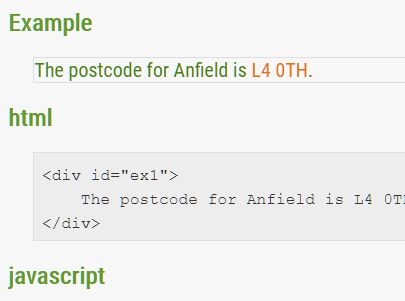
mapIt is a simple jQuery plugin that automatically generates clickable Google Maps and/or Bing Maps links from postcodes/zipcodes you provide.
How to use it:
1. Load the minified version of the jQuery mapIt plugin after loading jQuery library.
<script src="https://code.jquery.com/jquery-1.12.4.min.js"
integrity="sha384-nvAa0+6Qg9clwYCGGPpDQLVpLNn0fRaROjHqs13t4Ggj3Ez50XnGQqc/r8MhnRDZ"
crossorigin="anonymous">
</script>
<script src="src/jquery.mapIt.min.js"></script>
2. Call the function on the element containing postcodes/zipcodes.
<div id="demo-1"> The postcode for Anfield is L4 0TH. </div> <div id="demo-2"> The zip code for the Yankee Stadium is 10451. </div>
$(function () {
$('#demo-1,#demo-2').mapIt();
});
3. Specify the country. Default: 'uk'.
$(function () {
$('#demo-1,#demo-2').mapIt({
country: 'us'
});
});
4. Determine whether to open the map links in a new tag/window. Default: true.
$(function () {
$('#demo-1,#demo-2').mapIt({
newWindow: true
});
});
5. Customize the alternative text displayed in the tooltip.
$(function () {
$('#demo-1,#demo-2').mapIt({
tooltip: ' - Google maps'
});
});
6. Use Bing Maps instead.
$(function () {
$('#demo-1,#demo-2').mapIt({
mapurl:'https://www.bing.com/maps/default.aspx?q=',
tooltip:' - Bing maps'
});
});
This awesome jQuery plugin is developed by gar-cad. For more Advanced Usages, please check the demo page or visit the official website.











