Simple jQuery Plugin For Google Places Autocomplete - autoPlace.js
| File Size: | 6.05 KB |
|---|---|
| Views Total: | 6866 |
| Last Update: | |
| Publish Date: | |
| Official Website: | Go to website |
| License: | MIT |
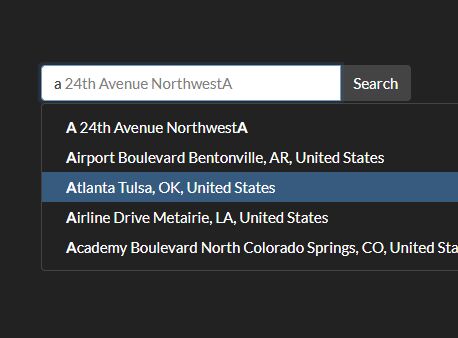
autoPlace.js is a jQuery plugin which adds the Google Places autocomplete and location picker functionalities to a normal text input. Heavily based on the Google Places API.
How to use it:
1. To use this plugin, make sure the latest version of jQuery library and Google Places API are loaded in the document.
<script src="https://code.jquery.com/jquery-3.2.1.slim.min.js"
integrity="sha384-KJ3o2DKtIkvYIK3UENzmM7KCkRr/rE9/Qpg6aAZGJwFDMVNA/GpGFF93hXpG5KkN"
crossorigin="anonymous"></script>
<script src="https://maps.googleapis.com/maps/api/js?v=3.exp&libraries=places"></script>
2. Download and load the autoPlace.js script after jQuery library.
<script src="jquery.autoplace.js"></script>
3. Create a text field for the location picker.
<div class="wrapper">
<input type="text" placeholder="Enter an Address" autocomplete="off" autocorrect="off" autocapitalize="off" spellcheck="false" id="autoplace">
<div class="suggestion-wrapper">
<input type="text" class="suggestion" tabindex="-1">
</div>
</div>
4. Enable the plugin.
$('#autoplace').autoplace({
types: ['address'],
componentRestrictions: {country: 'us'},
});
5. Get and place the user selected places in the suggestion field.
$('#autoplace').on('autoplace-suggestion', function(e) {
var suggestion = $(e.target).attr('data-autoplace-corrected-suggestion');
$('.suggestion').val(suggestion);
});
6. All possible options. For more information, visit Google Maps JavaScript API V3 Reference.
$('#autoplace').autoplace({
// The area in which to search for places.
bounds: LatLngBounds|LatLngBoundsLiteral
// The types of predictions to be returned.
// If nothing is specified, all types are returned.
// In general only a single type is allowed.
// The exception is that you can safely mix the 'geocode' and 'establishment' types, but note that this will have the same effect as specifying no types.
types: ['address'],
// The component restrictions.
// Component restrictions are used to restrict predictions to only those within the parent component.
// E.g., the country.
componentRestrictions: {country: 'us'},
// Whether to retrieve only Place IDs.
// The PlaceResult made available when the place_changed event is fired will only have the place_id, types and name fields, with the place_id, types and description returned by the Autocomplete service.
placeIdOnly: false,
// A boolean value, indicating that the Autocomplete widget should only return those places that are inside the bounds of the Autocomplete widget at the time the query is sent.
// Setting strictBounds to false (which is the default) will make the results biased towards, but not restricted to, places contained within the bounds.
strictBounds: true
});
This awesome jQuery plugin is developed by tristanmills. For more Advanced Usages, please check the demo page or visit the official website.











