Easy Leaflet Location Picker In jQuery
| File Size: | 90.2 KB |
|---|---|
| Views Total: | 5688 |
| Last Update: | |
| Publish Date: | |
| Official Website: | Go to website |
| License: | MIT |
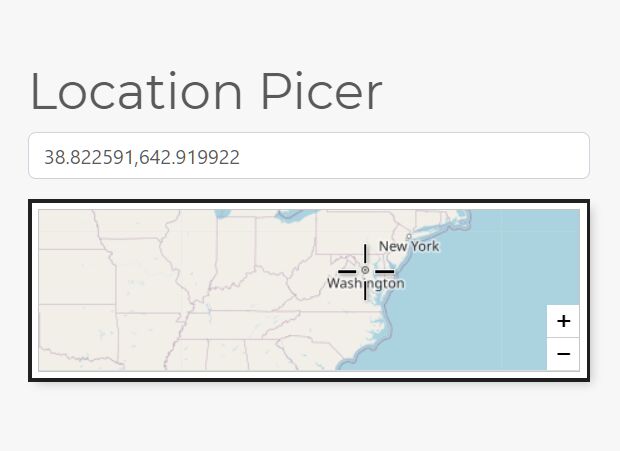
An easy-to-use yet fully configurable location picker that gets the coordinates (longitude and latitude) of any place when you click on the Leaflet Map.
Key Features:
- Always visible or show on click.
- Custom location format.
- Custom map position, location, layer, size.
- Shows map markers or not.
- Custom trigger event.
- Useful event handlers.
How to use it:
1. Load the necessary jQuery library and Leaflet Map from CDN.
<link rel="stylesheet" href="/path/to/cdn/leaflet.css" /> <script src="/path/to/cdn/jquery.min.js"></script> <script src="/path/to/cdn/leaflet.js"></script>
2. Load the Leaflet Location Picker's files from the dist folder.
<link rel="stylesheet" href="dist/leaflet-locationpicker.src.css" /> <script src="dist/leaflet-locationpicker.min.js"></script>
3. Create an input field to accept the picked coordinates (longitude and latitude).
<input class="example" type="text" value="17.9787,81.0352" />
4. Attach the Leaflet Location Picker to the input field and done.
$('.example').leafletLocationPicker();
5. By default the Leaflet map is only displayed when the input field gets focused or clicked. You're allowed to make it always be visible on the page using the alwaysOpen setting.
<input class="example" type="text" value="17.9787,81.0352" /> <div id="mapContainer"></div>
$('.example').leafletLocationPicker({
alwaysOpen: true,
mapContainer: "#mapContainer"
});
6. Customize the location format. Default: '{lat}{sep}{lng}'.
$('.example').leafletLocationPicker({
locationFormat: '{lat}@{lng}#WGS84'
});
7. Determine the position of the map. Default: 'topright'.
$('.example').leafletLocationPicker({
position: 'bottomleft'
});
8. Determine whether or not to show map markers. Default: true.
$('.example').leafletLocationPicker({
locationMarker: false
});
9. Customize the map using the Leaflet Map options.
$('.example').leafletLocationPicker({
map: {
// options here
}
});
10. Determine the trigger event to get the the coordinates (longitude and latitude) of a place. Default: 'click'.
$('.example').leafletLocationPicker({
event: 'click'
});
11. Execute a callback function when the location changes.
$('.example').leafletLocationPicker({
onChangeLocation: function(e) {
// e.latlng.lat
// e.latlng.lng
// e.location
}
});
12. All default configuration options.
$('.example').leafletLocationPicker({
alwaysOpen: false,
className: baseClassName,
location: optsMap.center,
locationFormat: '{lat}{sep}{lng}',
locationMarker: true,
locationDigits: 6,
locationSep: ',',
position: 'topright',
layer: 'OSM',
height: 140,
width: 200,
event: 'click',
cursorSize: '30px',
map: optsMap,
onChangeLocation: $.noop,
mapContainer: ""
});
13. Event handlers.
$('.example').leafletLocationPicker()
.on('show', function(e) {
alert('click on map for insert the location');
})
.on('hide', function(e) {
alert.text('hidden');
})
.on('changeLocation', function(e) {
// e.latlng.lat
// e.latlng.lng
// e.location
});
Changelog:
2023-08-12
- Bugfix & update
This awesome jQuery plugin is developed by stefanocudini. For more Advanced Usages, please check the demo page or visit the official website.










