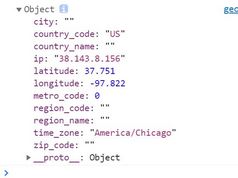jQuery Location Picker Plugin with Google Maps and Openstreetmap
| File Size: | 15.6 KB |
|---|---|
| Views Total: | 9269 |
| Last Update: | |
| Publish Date: | |
| Official Website: | Go to website |
| License: | MIT |
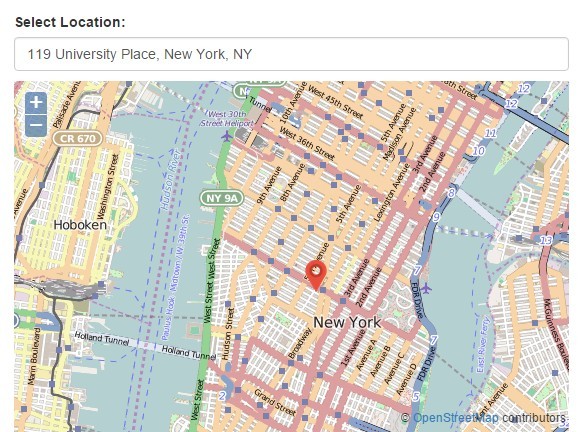
Yet another jQuery based location picker plugin that provides address autocomplete using Google Places API and displays the selected location on the Openstreetmap.
How to use it:
1. Load the required JavaScript files in your web page.
<script src="//code.jquery.com/jquery-1.11.3.min.js"></script> <script src="//www.openlayers.org/api/OpenLayers.js"></script> <script src="//maps.googleapis.com/maps/api/js?v=3.exp&libraries=places"></script>
2. Load the location picker plugin after jQuery JavaScript library.
<script src="js/location-picker.min.js"></script>
3. Create the Html for the location picker.
<div class="location-picker">
<input type="text" id="txtAddress" placeholder="Enter address here" data-type="address">
<input type="hidden" id="txtLocation" data-type="location-store">
<div class="map-container">
<div id="map" data-type="map"></div>
</div>
</div>
4. Initialize the plugin.
$('.location-picker').locationPicker();
5. Default plugin options.
// address autocomplete input
address_el : 'input[data-type="address"]',
// map element to render OSM map in
map_el: '[data-type="map"]',
// Location information is stored in this input in JSON format
save_el: '[data-type="location-store"]',
/* if true, full place information is returned in JSON format
returns latitude, longitude and address string in JSON format
*/
raw_data: false,
init:{
// initializes location picker with current location
current_location: true,
address : 'Put init adddress here',
// put initial location here
location : {latitude, longitude}
}
6. Callback method.
$('.location-picker').locationPicker({
{
// options here
}
locationChanged : function(data){
// do something
}
});
7. Public methods.
// returns current location data getData() // returns address string getAddress() // sets location picker address and shows location on map setAddress(address) // sets location and reverse geocodes it's address setLocation(lat, long)
Change log:
2015-10-09
- Use place.geometry.location.H and .L as geo location.
This awesome jQuery plugin is developed by dorin2006. For more Advanced Usages, please check the demo page or visit the official website.