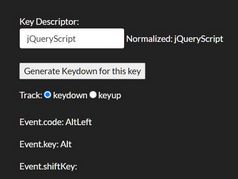Create A Leaflet Map With Interactive Layers - am_map.js
| File Size: | 6.11 KB |
|---|---|
| Views Total: | 2894 |
| Last Update: | |
| Publish Date: | |
| Official Website: | Go to website |
| License: | MIT |
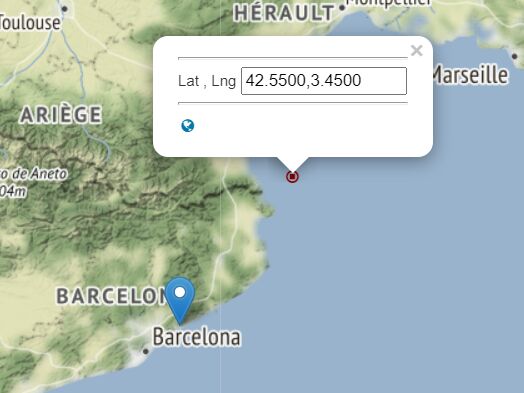
am_map.js is a jQuery plugin to create a custom Leaflet map where you can easily add multiple interactive layer markers with popups using a simple API.
How to use it:
1. Load the necessary jQuery library and Leaflet Map in the document.
<link rel="stylesheet" href="/path/to/cdn/leaflet.css" /> <script src="/path/to/cdn/jquery.min.js"></script> <script src="/path/to/cdn/leaflet.js"></script>
2. Load the Leaflet.UTM if you use UTM coordinates.
<script src="/path/to/cdn/L.LatLng.UTM.min.js"></script>
3. Load the Stamen Maps if you need a special background: 'terrain' | 'toner' | 'watercolor'.
<script src="http://maps.stamen.com/js/tile.stamen.js"></script>
4. Create a container in which you want to embed the Leaflet map.
<div id="myMap"></div>
5. Create a basic Leaflet map on your page.
$("#myMap").am_map({
// options here
});
6. Customize the Leaflet map with the following properties.
$("#myMap").am_map({
// center of the map
center: [41.55, 2.45],
// map height
height: '400px',
// initial zoom level
iniZoom: 12
});
7. Add custom layer markers to the map.
$("#myMap").am_map('addLayer', {
// unique name
'name' : 'myLayer',
// marker point
'points' : [ 41.55, 2.45, {
'code' : '?v1', // URL identifier
'name' : 'Title',
'desc' :'Description'
}],
// UTM zone code
'UTMzone' : 33,
// is south hemisphere
'UTMsouth' : true,
// custom icon HTML
icon: '',
// initial zoom level
zoom: 10,
// zoom level at which the layer is visible
limitZoom: 12,
// url
'url' : 'https://jqueryscript.net',
});
Changelog:
2023-12-05
- background option removed (Stamen not available anymore)
This awesome jQuery plugin is developed by Lluisma. For more Advanced Usages, please check the demo page or visit the official website.