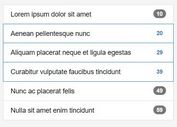Visual DOM Selection Plugin With jQuery - easySelectable
| File Size: | 5.39 KB |
|---|---|
| Views Total: | 1804 |
| Last Update: | |
| Publish Date: | |
| Official Website: | Go to website |
| License: | MIT |

easySelectable is a jQuery plugin for Visual Multi-DOM Selections that allow the user to select/highlight multiple elements with mouse drag. Similar to the jQuery UI's Selectable widget.
How to use it:
1. Create a group of elements to be selectable.
<ul id="easySelectable"> <li>1</li> <li>2</li> <li>3</li> <li>4</li> <li>5</li> ... </ul>
2. Include the latest version of jQuery library and the jQuery easySelectable plugin on the webpage.
<script src="https://code.jquery.com/jquery-3.3.1.slim.min.js"
integrity="sha384-q8i/X+965DzO0rT7abK41JStQIAqVgRVzpbzo5smXKp4YfRvH+8abtTE1Pi6jizo"
crossorigin="anonymous"></script>
<script src="src/js/easySelectable.js"></script>
3. Prevent the user from select text within the DOM elements.
.easySelectable {
-webkit-user-select:none;
-moz-user-select:none;
-ms-user-select: none;
}
4. Enable the selectable functionality on the list.
$(function(){
$('#easySelectable').easySelectable();
})
5. Specify the CSS selector of DOM elements which should be selectable.
$(function(){
$('#easySelectable').easySelectable({
'item': 'li'
});
})
6. Change the current selectable/unselectable state.
$(function(){
$('#easySelectable').easySelectable({
'state': true,
});
})
7. Callback functions.
$(function(){
$('#easySelectable').easySelectable({
onSelecting: function(el){
// do something
},
onSelected: function(el){
// do something
},
onUnSelected: function(el){
// do something
}
});
})
This awesome jQuery plugin is developed by mee4dy. For more Advanced Usages, please check the demo page or visit the official website.