Sticky Any Element On Scroll - jQuery goesSticky
| File Size: | 4.24 KB |
|---|---|
| Views Total: | 658 |
| Last Update: | |
| Publish Date: | |
| Official Website: | Go to website |
| License: | MIT |
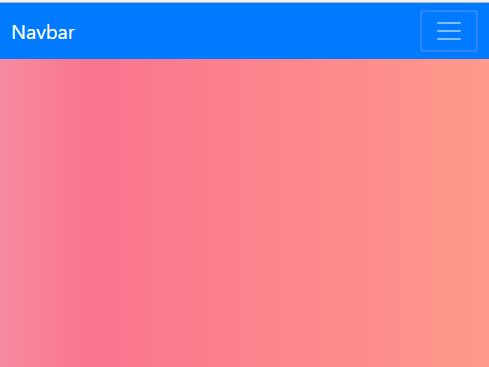
A lightweight, simple and performant sticky element plugin that makes any elements (e.x. header navigation, sidebar widget) fixed when scrolling down.
More features:
- Stick the element to the top relative to its parent container.
- Unstick the element when it reaches the bottom of its parent container.
- Custom top offset.
- Compatible with mobile devices.
How to use it:
1. Insert your sidebar widgets into a sidebar container as these:
<header> <nav class="navbar"> <!-- Navbar content --> </nav> </header>
2. Insert jQuery library and the jQuery goesSticky plugin's files into the document.
<script src="https://code.jquery.com/jquery-3.3.1.slim.min.js"
integrity="sha384-q8i/X+965DzO0rT7abK41JStQIAqVgRVzpbzo5smXKp4YfRvH+8abtTE1Pi6jizo"
crossorigin="anonymous"></script>
<script src="goesSticky.js"></script>
3. Make the header navigation fixed when you scroll down the whole body.
$(function(){
$("header").goesSticky({
scope: $("body")
});
});
4. Set the offset at which position the element should be fixed.
$(function(){
$("header").goesSticky({
scope: $("body"),
offset: $("header").outerHeight() // height of header
});
});
This awesome jQuery plugin is developed by mladengorchev. For more Advanced Usages, please check the demo page or visit the official website.











