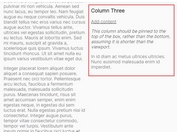Pin Content For A Period Of Time While Scrolling - jQuery fixed-scroll.js
| File Size: | 48.9 KB |
|---|---|
| Views Total: | 314 |
| Last Update: | |
| Publish Date: | |
| Official Website: | Go to website |
| License: | MIT |
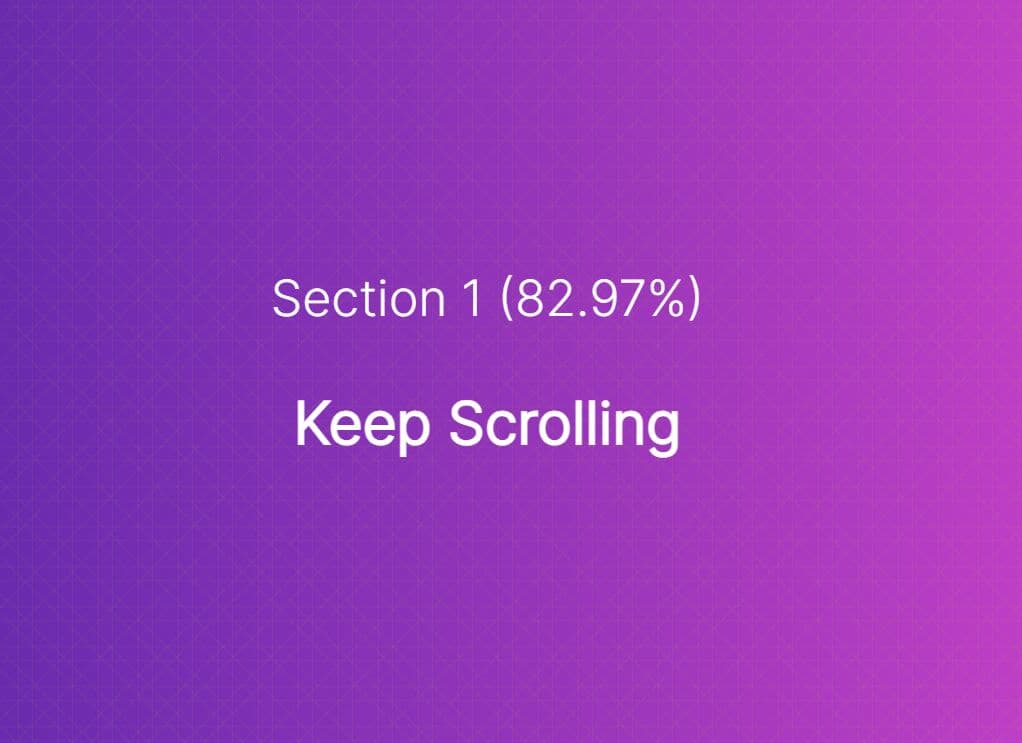
fixed-scroll.js is a tiny and easy-to-use jQuery plugin that keeps sections of your content sticky while the user scrolls.
The plugin ensures that specified content sections remain fixed on a page until a set scroll depth is reached. For instance, if you set the data-duration attribute to "2", it ensures that the sections stay fixed until the user has scrolled two window heights.
Perfect for single-page web apps and one-page scrolling sites that want to highlight products, services or portfolios during the scroll.
How to use it:
1. Download the plugin and link to the fixed-scroll.js script on your webpage.
<script src="/path/to/cdn/jquery.slim.min.js"></script> <script src='/path/to/build/fixed-scroll.min.js'></script>
2. Add the data-fixed-section attribute to your content sections and specify the scroll depth using the data-duration attribute.
<div data-fixed-section data-duration="5"> Section 1 </div> <div data-fixed-section data-duration="2"> Section 2 </div> <div data-fixed-section data-duration="10"> Section 3 </div> ...
3. Call the function fixedScroll and the plugin will do the rest.
$('[data-fixed-section]').fixedScroll({
// options here
});
4. Determine whether to pin content sections using CSS. Default: true.
$('[data-fixed-section]').fixedScroll({
useCSSFixed: false,
});
5. Callback functions.
$('[data-fixed-section]').fixedScroll({
onEnter: function(index, $element){
console.log('Section enter', index);
},
onExit: function(index, $element){
console.log('Section exit', index);
},
onScroll: function(index, percentage, $element){
console.log('Section index', index, ' scroll progress: ', percentage);
$element.find(".text > span").html("(" + (percentage > 0 ? percentage.toFixed(2) : 0) + "%)");
}
});
This awesome jQuery plugin is developed by CarmineRumma. For more Advanced Usages, please check the demo page or visit the official website.